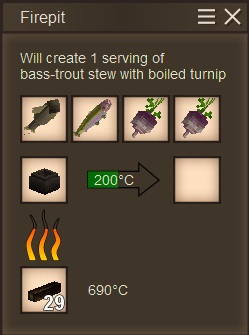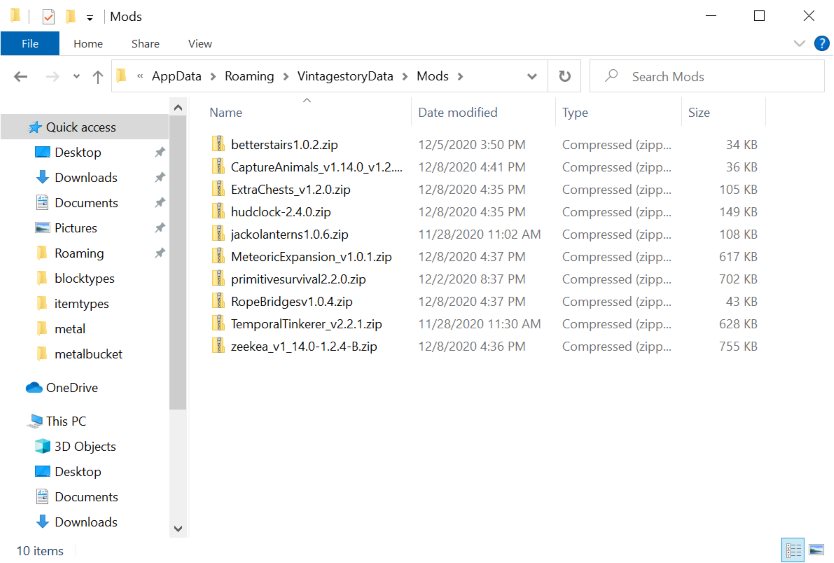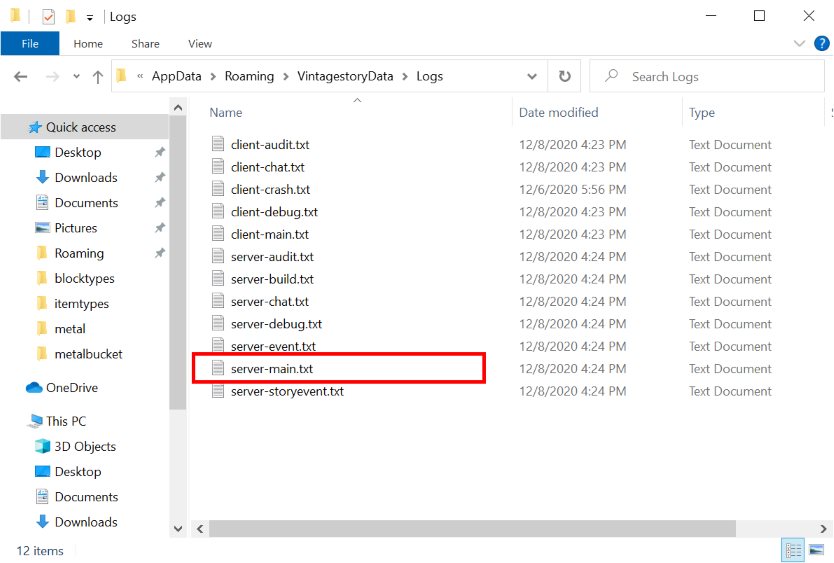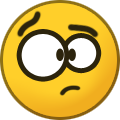-
Posts
468 -
Joined
-
Last visited
-
Days Won
8
Content Type
Profiles
Forums
Blogs
News
Store
Everything posted by Spear and Fang
-

no animals were harmed Primitive Survival
Spear and Fang replied to Spear and Fang's topic in Mod Releases
Thanks for the kind words @Ashiel. I'm sure I can do something related to removing rotten fish and will add that to my to-do list. I'm curious how you made out with the fish in soup and stew recipes? I think you might be right about it being a mod conflict situation, as it's the only part of my entire mod that relies on patching the game's code directly. -

no animals were harmed Primitive Survival
Spear and Fang replied to Spear and Fang's topic in Mod Releases
Yes, I wanted to simplify my life by only hosting it in one place (here), but apparently that plan was not a good plan. I am still using GitHub, but my intention was to only use it to back up my source code. -
@Sukotto82 I don't know much about mod compatibility, but if I was to walk that road I'd probably start my research here. DArkHekRoMaNT has all of his source code posted on GitHub... Then I'd dive into this article on the wiki.... https://wiki.vintagestory.at/index.php?title=Modding:Moddable_Mod And probably do a little searching over on the Vintage Story Discord to see what turns up. You betcha!
-
@Fluffems New version up. Thanks for reporting the issue(s), it's always much appreciated! I tested it thoroughly after updating it so you *should* be good to go.
-
@FluffemsWell that's embarrassing! Yes, it's the snow that did that. I'll work on an updated version right now and should have it for you tonight. Don't try and fix them in game, the update should just sort that out for you. In hindsight I really should have tested them in snow too. I might have to rename the mod to "Worser Stairs".
-

no animals were harmed Primitive Survival
Spear and Fang replied to Spear and Fang's topic in Mod Releases
@Kai EffelsbergAre you downloading it from my original post on this forum? Seems to work just fine. If you just happen to be downloading it from my github page here: https://github.com/SpearAndFang/primitive-survival then left click on the zip file to go one level deeper, so to here: https://github.com/SpearAndFang/primitive-survival/blob/master/primitivesurvival2.3.0.zip Then click the download button. It's weird I know, but I didn't want to spend any time sorting that out (I really only threw that up there for Plum to be able to download it). -

no animals were harmed Primitive Survival
Spear and Fang replied to Spear and Fang's topic in Mod Releases
Glad you're enjoying it @Nidor. I had worms on my wishlist at some point, not sure why they were dropped from that list. The mechanic you describe sounds perfect. I'm sure the farmers would also love worms in VS (for obvious reasons). -

no animals were harmed Primitive Survival
Spear and Fang replied to Spear and Fang's topic in Mod Releases
New version available. Details in Update History of original post. .Bump. -

no animals were harmed Primitive Survival
Spear and Fang replied to Spear and Fang's topic in Mod Releases
@Plum And yes, it is a redirect to amazonaws.com https://ips-cic-filestore.s3.amazonaws.com/r268468/monthly_2020_12/primitivesurvival2.2.0_zip....... In Google Chrome - Press F12 to open the debugger, click on the network tab, and hover over the names to get the urls. And I mean, you COULD just disable BitDefender temporarily, download some mods, then reenable it. If you're that security conscious, you should probably be right click- scanning those .zip files for viruses/malware after you download them, regardless of where they come from, because it's unclear to me why BitDefender trusts GitHub. https://www.reddit.com/r/github/comments/gonwyo/i_can_get_a_virus_by_using_github/ IT hat..disengaged. -

no animals were harmed Primitive Survival
Spear and Fang replied to Spear and Fang's topic in Mod Releases
Heyo @Plum I was hosting it on GitHub until just recently, but it was a hassle having to maintain things both here and there. I'm 99% sure that CopyGirl is one of only a few people hosting mods on GitHub (not that there's anything wrong with that). Most mods are hosted here exclusively. So I'm not really sure that having me host back there again is any sort of solution for you - it would make way more sense for you to tweak your security settings. Quite surprised you can even get Vintage Story updated as it's been popping security warnings of it's own of late. Anyway, I just threw a copy of it on Github for you. Just click on the link below and then click the download button, and it's yours! https://github.com/SpearAndFang/primitive-survival/blob/master/primitivesurvival2.2.0.zip -

no animals were harmed Primitive Survival
Spear and Fang replied to Spear and Fang's topic in Mod Releases
@AshielI'm no cooking guru, so I had to refer to this again... https://wiki.vintagestory.at/index.php?title=Cooking#Advanced_Cooking_Recipes So I just tried a few recipes, i.e. two fish, two different fish, and then threw some turnips in the mix, and they all worked for me. Maybe you're not using raw fish? I *think* it has to be raw fish... -

no animals were harmed Primitive Survival
Spear and Fang replied to Spear and Fang's topic in Mod Releases
@MaclairdSo I set up about 40 fish baskets and ran through every scenario I could dream up until I had caught about 20 fish, but I couldn't get it to crash. I'm running VS 1.14.0 Stable and primitivesurvival2.2.0.zip. Check your mods folder. It should look something like this: And if you go up one folder and then into the logs folder, you can drag and drop your server-main.txt file into a reply here so I can look at it. This guy: Other than that, I don't know what to tell you. No one else has reported a problem of this magnitude... -
Oh you busted me. I've never chiseled anything in Vintage Story. I suspect that using these dynamically adjusting stairs would get things done a lot quicker though...
-

no animals were harmed Primitive Survival
Spear and Fang replied to Spear and Fang's topic in Mod Releases
VS should show the version in the bottom right corner (when you're at the main menu). For the mod, from the main menu choose mod manager and then open mod folder. -

no animals were harmed Primitive Survival
Spear and Fang replied to Spear and Fang's topic in Mod Releases
That sounds a lot like the bug I fixed when I updated the mod from v2.1 to 2.2, but that update should have been seamless (so no issue with older stuff). I can't test that again until tonight! -

no animals were harmed Primitive Survival
Spear and Fang replied to Spear and Fang's topic in Mod Releases
The latest version is hosted here only (in the original post). Is that the one causing you grief? -

no animals were harmed Primitive Survival
Spear and Fang replied to Spear and Fang's topic in Mod Releases
There was a known issue going from 1.x to 2.x of my mod (related to trotlines/limblines "breaking"). Is that what you're referring to? Other than that, I'm running the latest version of VS and have been keeping VS up-to-date for quite a while now and my mod seems to be working just fine. Unless there was an update to VS in the last couple of days of course! 1. Check your mods folder and ensure that there's only one version of my mod in there. 2. If possible, attach your server-main.txt log file here so I can see the error! -

no animals were harmed Primitive Survival
Spear and Fang replied to Spear and Fang's topic in Mod Releases
Thanks @Hexedian I'll fix that. Modding is so easy, but there's a crazy amount of details that can be easily overlooked. -
Well here it is. Not Carpenter's Blocks by any means, but improved logic (I can understand it now!) and an auto rotate and sneak click to rotate to flip regular stairs on their side. Also fixed a bug. Added another video because it's a little confusing!
-

no animals were harmed Primitive Survival
Spear and Fang replied to Spear and Fang's topic in Mod Releases
@William Dodds Sorry, I can't seem to recreate that issue...but I see you're running Version 1.13.4 of Vintage Story, so you're going to need to use the previous version of my mod (v2.1.0). There's a download link for it in the original post. Alternatively, you could upgrade to the latest version of Vintage Story, which is pretty stable. I've updated my original post to help clarify the potential versioning related problems. My bad! -

no animals were harmed Primitive Survival
Spear and Fang replied to Spear and Fang's topic in Mod Releases
@Godogma Thanks! The traps just attract whatever wanders by, and the type of food doesn't matter (so definitely use whatever you're least likely to eat). I know it's simple and I've certainly considered refining this more, but (1) there's not a lot of wildlife to draw from, and (2) I sort of consider the bait to simply be something out of the ordinary/colorful that would make wildlife want to investigate, rather than an actual food source for them. -

no animals were harmed Primitive Survival
Spear and Fang replied to Spear and Fang's topic in Mod Releases
Thanks man! -

no animals were harmed Primitive Survival
Spear and Fang replied to Spear and Fang's topic in Mod Releases
New version posted @Hexedian Doubtful, that was a pretty minor bug fix. -

no animals were harmed Primitive Survival
Spear and Fang replied to Spear and Fang's topic in Mod Releases
Appreciate the info @Hexedian! I should have an update ready to go tonight. -
I'd rather not add yet another set of blocks and recipes if that's what you mean, although that was my initial thought too. Perhaps getting sneak click involved would be a more eloquent solution.