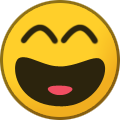-
Posts
468 -
Joined
-
Last visited
-
Days Won
8
Content Type
Profiles
Forums
Blogs
News
Store
Everything posted by Spear and Fang
-

New Squeezable collectible behavior
Spear and Fang replied to Moderate Hilarity's topic in [Legacy] Mods & Mod Development
I think the first thing I'd try would be changing the squeezeTime to 2.0, like vanilla has it. C# can be a little finicky about integers vs floats. https://github.com/anegostudios/vssurvivalmod/blob/master/CollectibleBehavior/BehaviorSqueezable.cs#L13 -
not sure, but it was intentionally restricted to prevent people from posting logs in the comments section. Many people just use like pastebin, and then post a link to that in the comments section. Better yet and even more common is to use Discord for such things. Many logs get posted there, either via DM or just in the the modding channels of the official VS Discord.
-
Your new ingot is probably not getting past this line of code, and maybe others. Seems to me the forge is somewhat hardcoded. https://github.com/anegostudios/vssurvivalmod/blob/20fcf08a18091c735c04845e110dbec7b665d572/Block/BlockForge.cs#L36 You could try changing your "code" to "ingot-small" may or may not work otherwise, your code might have to be "ingot", and your first variant "small" in any case, after making a change that dramatic, be sure and start a new world to test
-
Harmony is in fact stable, and the only good way to manipulate that UI Many mods use harmony for all kinds of things.
-
Many search engines mostly just suck. In this case, both the modDB and Wiki are awful. Google Site Search might help...a lot. I use it almost exclusively for the wiki, but rarely have a need to search the modDB. i.e. site:https://mods.vintagestory.at crafting site:https://wiki.vintagestory.at crafting https://developers.google.com/search/docs/monitor-debug/search-operators/all-search-site I would argue that both sites should have their search boxes removed and replaced with google site search widgets (if there is no intention on improving them any time soon).
-
most of this would require a fairly deep dive to understand (not something I've ever looked into), and surely some monkey patching (aka harmony) to implement. https://wiki.vintagestory.at/Modding:Monkey_patching On the crafting station front, you could look and see how this modder did it. There's a "Source" button at the top of the page. https://mods.vintagestory.at/craftingtable
-

What makes a client side mod client side?
Spear and Fang replied to nilsso's topic in [Legacy] Mods & Mod Development
it is often difficult to distinguish between what is client side and what is server side. In the case of Juicy Ores though, when I run it and look at the client-debug.log, it provides some clues note the "This asset is usually only loaded Server side" messages below. To improve the mod (as in, suppress those messages), those patches would all have another entry "side": "server", which would also immediately tell you when looking at those files that they are server side patches. 29.7.2025 09:38:38.844 [VerboseDebug] Patch 0 in juicyores:patches/survival-blocktypes-stone-ore-gem.json: File game:blocktypes/stone/ore-gem.json not found. Hint: This asset is usually only loaded Server side 29.7.2025 09:38:38.844 [VerboseDebug] Patch 1 in juicyores:patches/survival-blocktypes-stone-ore-gem.json: File game:blocktypes/stone/ore-gem.json not found. Hint: This asset is usually only loaded Server side 29.7.2025 09:38:38.844 [VerboseDebug] Patch 2 in juicyores:patches/survival-blocktypes-stone-ore-gem.json: File game:blocktypes/stone/ore-gem.json not found. Hint: This asset is usually only loaded Server side 29.7.2025 09:38:38.844 [VerboseDebug] Patch 3 in juicyores:patches/survival-blocktypes-stone-ore-gem.json: File game:blocktypes/stone/ore-gem.json not found. Hint: This asset is usually only loaded Server side 29.7.2025 09:38:38.844 [VerboseDebug] Patch 4 in juicyores:patches/survival-blocktypes-stone-ore-gem.json: File game:blocktypes/stone/ore-gem.json not found. Hint: This asset is usually only loaded Server side 29.7.2025 09:38:38.844 [VerboseDebug] Patch 0 in juicyores:patches/survival-blocktypes-stone-ore-graded.json: File game:blocktypes/stone/ore-graded.json not found. Hint: This asset is usually only loaded Server side 29.7.2025 09:38:38.844 [VerboseDebug] Patch 1 in juicyores:patches/survival-blocktypes-stone-ore-graded.json: File game:blocktypes/stone/ore-graded.json not found. Hint: This asset is usually only loaded Server side 29.7.2025 09:38:38.844 [VerboseDebug] Patch 2 in juicyores:patches/survival-blocktypes-stone-ore-graded.json: File game:blocktypes/stone/ore-graded.json not found. Hint: This asset is usually only loaded Server side 29.7.2025 09:38:38.844 [VerboseDebug] Patch 3 in juicyores:patches/survival-blocktypes-stone-ore-graded.json: File game:blocktypes/stone/ore-graded.json not found. Hint: This asset is usually only loaded Server side 29.7.2025 09:38:38.844 [VerboseDebug] Patch 4 in juicyores:patches/survival-blocktypes-stone-ore-graded.json: File game:blocktypes/stone/ore-graded.json not found. Hint: This asset is usually only loaded Server side 29.7.2025 09:38:38.844 [VerboseDebug] Patch 5 in juicyores:patches/survival-blocktypes-stone-ore-graded.json: File game:blocktypes/stone/ore-graded.json not found. Hint: This asset is usually only loaded Server side 29.7.2025 09:38:38.845 [VerboseDebug] Patch 0 in juicyores:patches/survival-blocktypes-stone-ore-ungraded.json: File game:blocktypes/stone/ore-ungraded.json not found. Hint: This asset is usually only loaded Server side 29.7.2025 09:38:38.845 [VerboseDebug] Patch 1 in juicyores:patches/survival-blocktypes-stone-ore-ungraded.json: File game:blocktypes/stone/ore-ungraded.json not found. Hint: This asset is usually only loaded Server side 29.7.2025 09:38:38.845 [VerboseDebug] Patch 2 in juicyores:patches/survival-blocktypes-stone-ore-ungraded.json: File game:blocktypes/stone/ore-ungraded.json not found. Hint: This asset is usually only loaded Server side 29.7.2025 09:38:38.845 [VerboseDebug] Patch 3 in juicyores:patches/survival-blocktypes-stone-ore-ungraded.json: File game:blocktypes/stone/ore-ungraded.json not found. Hint: This asset is usually only loaded Server side 29.7.2025 09:38:38.845 [VerboseDebug] Patch 4 in juicyores:patches/survival-blocktypes-stone-ore-ungraded.json: File game:blocktypes/stone/ore-ungraded.json not found. Hint: This asset is usually only loaded Server side Something like that. -

How to properly register new entities?
Spear and Fang replied to Kionashi's topic in [Legacy] Mods & Mod Development
looks like you are close. Look at this example https://github.com/SpearAndFang/primitive-survival/blob/40ac5de8339559bcde3964b3a09286eb957654ec/PrimitiveSurvival/ModSystem/blockbehavior/rightclickpickupspawnworm.cs#L55-L69 assetlocation came from here https://github.com/SpearAndFang/primitive-survival/blob/40ac5de8339559bcde3964b3a09286eb957654ec/PrimitiveSurvival/assets/primitivesurvival/entities/land/snake-pitviper.json#L2 I know it's a creature above, but assetlocation and spawning is the same. The spawning I basically sourced from here https://github.com/anegostudios/vssurvivalmod/blob/f08bd70b70c49c761aa690bff25776f5831c3a71/Item/ItemArmorStand.cs#L35-L55 -

Map Waypoint Name tied to Color
Spear and Fang replied to IAmMallow's topic in [Legacy] Mods & Mod Development
probably this https://github.com/anegostudios/vsessentialsmod/blob/2fa9f1f041a13502cafc24ae34ae8833c7d37341/Systems/WorldMap/WaypointLayer/GuiDialogAddWayPoint.cs#L113 in conjunction with the wpSuggestion- entries in the lang file (i.e. en.json) also icon names might help (or not) https://wiki.vintagestory.at/VTML/en -
so far so good! Wanting you to throw away your old assets and grab fresh ones from the creative inventory (or start a brand new world to test) was stressful to watch, but you figured it out more or less.. Congrats!
-

vsmodtools.exe 'setup' command error
Spear and Fang replied to Wysl's topic in [Legacy] Mods & Mod Development
pretty sure that vsmodtools has been outdated for a long time now. I'm curious where you found that. -

I Accidentally Saved over a File
Spear and Fang replied to SevenIndex's topic in [Legacy] Mods & Mod Development
cider.json -

no animals were harmed Primitive Survival
Spear and Fang replied to Spear and Fang's topic in Mod Releases
It's probably cured already. Just eat it. You can only cook it before it naturally cures. -

no animals were harmed Primitive Survival
Spear and Fang replied to Spear and Fang's topic in Mod Releases
Only ethereal gears should be consumed, and only when an altar is activated. You get gold from the other configurations only, involving temporal or astral gears. The necronomicon provides a relatively vague clue about how to set those up. -
doubtful that it works. No plans on uploading. 100% abandoned.
-
ideally I guess you json patch in a brand new "behaviors" (and then write that new behavior in c# and register it), although your results may vary... https://wiki.vintagestory.at/Modding:JSON_Patching or find an appropriate place in the code to intercept the existing action and monkey patch it (surely a prefix or postfix patch will suffice) https://wiki.vintagestory.at/Modding:Monkey_patching last resort: depending on the "thing" you are patching and the difficulty level, it may instead involve replacing a "class" (or adding a brand new one) via a json patch.
-

Help with lang files
Spear and Fang replied to Lucas Alexander's topic in [Legacy] Mods & Mod Development
here I have lots of spares laying around ,,,,,,,,,,,,,,,,,,,,,,,,,,,,,,,,,,,,,,,,,,,,,,,,,,,,,,,,,,,,,,,,,,,,,,,,,,,,,,,,,,,,,,,,,,,,,,,, -
A wise man once told me not to worry about things that were outside of my control.
-
no, it's just you