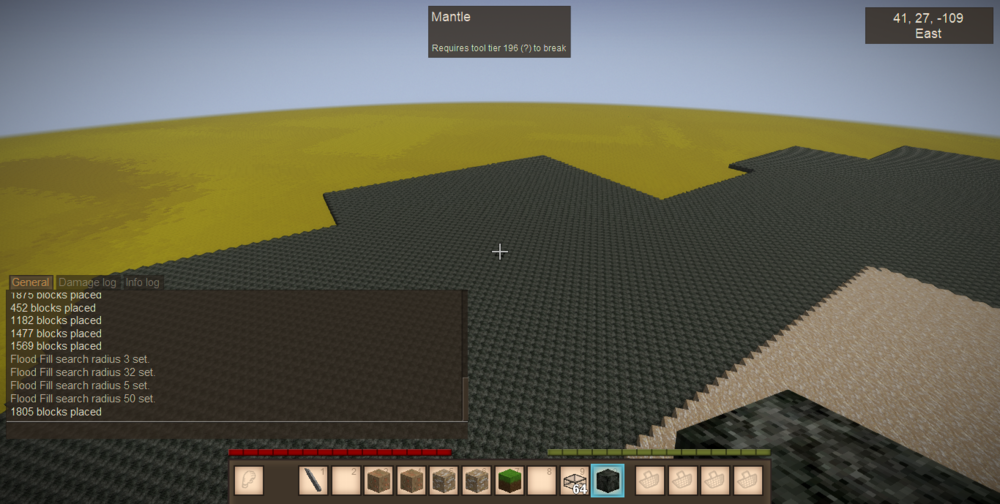-
Posts
144 -
Joined
-
Last visited
Content Type
Profiles
Forums
Blogs
News
Store
Everything posted by DX65
-
-
-
I finally got fill tool working at its maximum size without the error messages. This is going to help a whole lot even if I can't figure out copy and paste. Second image is beginning of hills not exactly sure how to do more natural shoreline. Tips would be appreciated. Right now it appears more ring of breast shaped hills.
-
Well I sorta got the line tool to work but its hard to describe what its doing other than it doesn't seem to do anything if I select the first pull down option of "Start line point" and the select "As defined" not sure what that means or is suppose to do but it works a bit better in random sorta way better than nothing with "Line strip" and I got 50 by 50 area to erase with erase tool. My world I am editing is only 10,000 by 10,000 with height of 800 so I am not sure if I am going to be able fill the mantle in every lower level and build up every single area up to level 50 but at least I got two more tools sorta working. I came back to re-read what you wrote about copying and paste and the whole clipboard thing but I think I don't get it because I have been really tired. So as long @LauriU or anyone else can give me feedback and answer my questions I will keep asking. I appreciate the response. I was bit down earlier due to I figured out how to use Discord but I am not much a fan of it plus the mod for it I don't think works because my account id for VS doesn't match email but I might be wrong. In order to use Discord I had to use another email address and once I got there it reminded me of why I don't like chatrooms. And I have issues with Github recognize any email I have as verified address through any traditional means enough that it just annoying to even bother. Truthfully if I know this game modding depends on Github I may not have gotten it just because it annoys me so much. I can't download the modding tools for this game because of it. Anyway enough me complaining about what I can't do let me share here what I can do which is a photo of me messing with line and erase tool in my newly erased chunk. I will messing around and see if I can build up islands, volcanoes, etc today and will most like come back and forth to see if I glimmer anything more out of your post when I hit rough spots. I will share more later when I make more progress. And as I say this going back the line tool has decided not to work at all. I hope reloading my game will help. Running into this a whole lot.
-
Those arches are so amazing and round. I love the buildings and details too.
-
@LauriU I have one question I wanted to throw out before I go experimenting more. I made this few days ago but other than small sections its filled with gold blocks. Is there a way to remove sections of blocks out with edit other than remove to just block one at time? I tried the erase tool last week or so but it only seemed to show one option which was one block. Am I missing something because I don't know about it that you know? I was thinking I wanted to move my builds higher up because its down 4 blocks above the void and the builds seems too low to add oceans, etc. Here is hoping I can figure it out today.
-
Yes what you shared has been helpful, not ramblings. I will check out the video and anything else you can throw my way would be greatly appreciated. P.S. Actually I saw this video it was one of first ones I watched on world edit, but with little bit practice and what you said the few things it mentions makes a bit more sense now even though there is still tons I probably don't know so far. Thanks,
-
I tried the wand once or twice with move tool but I couldn't figure out how to copy block to move it nor did I know about clipboard part. It kept saying numbers. I thought it was something similar to copy and paste tool I once saw in a Minecraft mod where you clicked edge of 2 sides of a build but when I did that with world edit all I got is these numbers and not much else, so I figured I messed up and didn't know what to do next.
-
There is a whole lot of tools I have no clue how to get to work, magic wand is example. And pretty every other tool except ones I said I successfully used. And the fill tool I didn't even know had option to deselect "check enclosed" option. Or even that I copy that and place elsewhere. The ball I had set for 12 on x, y, z still came out 32 which was okay because it was for greenhouse but dividing it up and hollowing out the glass is a pain. And whole hollow part of the tool can be also bit confusing to get to work right. The selections tools with paintbrush I don't get either its either fill, non-air, and another third option I don't remember. I don't get entirely what they do either or if they are even working.
-
Thanks for responding. I figured out I need the enclosed area to fill but how would I know what to disable error/warning messages so how to get water or lava in a specific area? I never was able to use any lava due to the messages and being basically refused by the system. I figured out how to dump water down specific areas but not deep enough for ocean. Example what I do if I want a ocean or large lake for water or small lava tube representing the bottom of world's mantle, or under a volcano. Or I even have a active volcanic area in middle of the ocean aka Vintage story version of Hawaiian/South Pacific Islands? I have messed around with various things as far as the buttons especially the paint brush sometimes they work, sometimes they don't, sometimes I get error messages, something nothing, no error messages, nothing. I made a smaller orb it suppose to radius of 12 ended up being 32. And these are things I am facing trying to learn world edit. There has been only few tools I got working are undo, the one below undo that disables all world edit tools currently in use, fill and paint brush the rest I can't figure out.
-
I am on very flat creative world with literally nothing on it except what I have built so far no bushes, no wolves, no animals of any kind. I might have accidentally made some caves in world edit that Drifters could spawn in but so far nothing shown up. But I have watched a whole lot of hard core Vintage story YouTubers battling wolves and talking about in game wolf behavior vs real life wolf behavior so I am interested in the subject even if I rather not focus on being attacked by animals.
-
huh? reducing it helped me. thanks it was already at 100 on mine.
-
Ok I feel like I am posting too much so this will be probably my last for a while I hope. So I am building my upstairs room in my space orb and my screenshots are basically about being blinded by clouds. Recommendations would be welcomed. Notice my height and the fact I thought I had clouds set for zero. I got normal world height on. I want the clouds gone but I don't know how to do this. Is my settings right? Clouds seem to show up at height 117 and and max I can see is under 116.
-
Thanks for letting me know that, you spared me a whole lot of stress if it messed up, I wanted to try it but realized most of my stuff may take effort but they aren't that precious. I decided to wait a bit longer for that mod. I am still learning stuff and still messing up tons. I know there is a way to do it in creative in world edit but still clueless and struggling. I think I got some basics down and then some other strange thing happens to slow me down.
-
I got to add other than one brief very confusing to me page on wiki. On YouTube I found this video on YouTube under the title "Vintage Story" its still confusing to me. But I did find a longer one in German too. Maybe its translatable. It is but you have to click CC option and then auto-translate to your language. I am going to try watch it, link here if anyone else is interested. But I am still very confused, especially about all the commands.
-
I have only seen one very brief one from the wiki. Nothing on creative wand use.
-
Chisel in creative breaks stuff long distance too or anything in visual distance even if its far away. I been trying to just do my chiseling in grassy fields.
-
Reminds me of Human Fall Flat. It was entertaining to watch someone play it on YouTube but it would personally drive me boinkers if it was required to deal with that all the time.
-
I guess understand this only the terms of mods sometimes bring problems. Virtual food is virtual food to me. Its more of about the art I guess.
-
BTW I have found potatoes here hope it doesn't interfere with extended foods. https://mods.vintagestory.at/show/mod/2457
-
I went through the entire blues through purple, including few blue and purple glowing blocks and none of the colors looked quite right. See my build post to see what I mean. Baby blue with light 4 looks white. Purples looks pink or not purplish at all. Two greens I used looked all the same or more blue. No bark like blocks that keep their bark or brown colors. I have pretty high end computer(graphics card rtx 3080, 16 ram) considering I am use to being on a potato with even less. I actually waited to get this game until I got newer more modern machine but all the colors seem off. Is it just me or is it due to something else? Is there any alternative fix or mod for this?
-
I made something it didn't work out. I can't delete this post.
- 2 replies
-
- 5
-
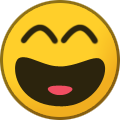
-

-
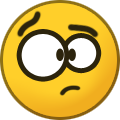
-
- wisteria fail
- color issues
-
(and 2 more)
Tagged with:
-
I spent numerous hours on chiseled curved pipe for a pot bell stove and few items in a world I want to delete. Is there a way to transfer this object easily? Or perhaps I need to ask is there a specific way to create back ups for specific shapes without knowing coding, etc? I am going to start making really complex objects but I find I want to start worlds over whole lot and this means all I have to start over and I don't want to every time if I start making more complicated decorative objects like I got plans for decorative food, furniture, plants and art.
-
Oh and btw Shepard pie is sometimes done in cast iron skillet or baking pan, need iron for it. Circle chiseling though is hard for me.
-
That reminds me of what in my area call a Shepard pie. The crust isn't always included top or bottom layer is mash potatoes, first or second layer toped with veggie-carrot slices, corn/meat/gravy mixture and topped with cheddar cheese. I am not a fan of blue cheese in or out of the game but I always thought it should crumble for salad or pasta topping or salad dressing.