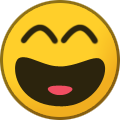Streetwind
Very supportive Vintarian-
Posts
1576 -
Joined
-
Last visited
-
Days Won
75
Content Type
Profiles
Forums
Blogs
News
Store
Everything posted by Streetwind
-
You will only be able to update once all of your mods are compatible with 1.19.4.
-
Good to hear. Sometimes, computers just defy understanding, and we need to live with it
-
In singleplayer, you should automatically be admin at all times. What exactly happens when you enter one of the mod's built-in commands?
-
For those who fixed their stuttering with these options, it would be interesting to know if there was a single thing that had a major impact for you - or if it was a combination of small gains. If a single setting had a major impact, that would be a great point for investigation by the dev team.
-
Yeah, once the meal is in a bowl, you can only eat it. It doesn't go back into any other containers.
-
Looks like you need to read a guide about making a killbox for drifters...
-
I think it's just called Radeon Software or Radeon Settings or something similar. But, it doesn't work the same way as the Nvidia Control Panel. Things are named differently, look differently, do different things. It has options that don't exist in the Nvidia Control Panel, and it doesn't have some options that the NCP offers.
-
resonance archive issue on public multiplayer server
Streetwind replied to Nori_SC's topic in Suggestions
An admin can already reset the dungeon manually upon request, by forcing a world regen of the area around it. The admin could even move the structure elsewhere, so people would have to find it again. -
You can do a trough line. Animals are passively attracted to troughs that contain food they will accept, and it's a fairly good range. So if there's a series of troughs leading back to your base, each with one item of food in it, then an animal will follow them all the way to where you want it. It may take a day or two to arrive, but you can do other things in the meantime.
-
You mean the thing where it says "crushed to death, will yield less stuff" when you find an animal that fell from a cliff?
-
How would that start a fire, though? Flint alone doesn't produce sparks. Flint and steel produces sparks, by way of the flint shaving off miniscule fragments of metal with enough energy to ignite an oxidation reaction.
- 15 replies
-
- 2
-

-
- quality of life
- quality-of-life
-
(and 3 more)
Tagged with:
-
IIRC those get generated where it is extremely dry, so you could try generating a world with the humidity setting notched up a step and see if it helps? That'll make finding the southern sand deserts harder too, though, since it's a global setting.
-
Is Tule supposed to be a better source of thatch?
Streetwind replied to Retsof90's topic in Discussion
Yes... the patch notes From 1.19.0: Note that this may not necessarily happen; the dev team can change their minds. But it's the current plan. -
I suspect because that's two commands, not one. Of course it errors out when you enter it like this /setstorystrucpos resonancearchive l[] true places the virtual anchor for the structure. You must be looking at a block when executing the command. The structure will be centered on that block's x/z coordinates. /wgen regen 6 should be executed in the same chunk as the block you targeted with the previous command. It consigns an area of 7x7 chunk columns, centered on the chunk you are currently in, to the void and rebuilds them from scratch using the world seed. Because the game now knows the resonance archive's structure anchor is in the area, it will also generate the structure as part of this. Note that because of the archive's size, it wants to be under mountainous terrain, and so this command will lean towards making mountainous terrain even if the world seed says there should be plains there. So you can expect some ugly chunk borders unless you picked a location that's already mountainous.
-
falx has increased mining speed but can't mine anything
Streetwind replied to BlockHead_17's topic in Questions
It is the longblade, for all intents and purposes, just with a new model. -
falx has increased mining speed but can't mine anything
Streetwind replied to BlockHead_17's topic in Questions
Nope. Swords used to be a tool like any other before they got a rework into having a specific swing animation. You used to be able to spam-hit enemies. ...which was less ideal than you might think, because you wasted durability on i-framed enemies, and the sound it produced distinctly felt like you were gently but insistently slapping their fleshy little buttocks. Slapslapslapslapslap. So I think you can definitely file this under legacy leftovers. -
Huh. Weird. I could have sworn they required vegetables for a long while. I always see people feed them vegetables in videos and such. Welp, then it's a 1.19 change, and more understandable that the wiki wouldn't be up to date.
-
The wiki is maintained by community volunteers, and thus, misunderstandings and false assumptions will sometimes make it in; or outdated information does not get updated. And it can stay that way for a long time when no one feels motivated to change it. Pigs will not, in fact, eat dry grass. Not sure they ever did. If so, it was many versions ago.
-
Problem is, you can't just make a dedicated crafting mechanic for every small subset of items you want to move out of the crafting grid. Nobody will be able to memorize them all. Obviously a number of recipes can be moved to crafting stations, such as a loom for thread and cloth, and so on. But for the remainder, the ideal replacement system should be as near-universally applicable as possible. And your suggestion sadly doesn't work for recipes with more than two ingredients. There are mods currently out there that add the requirement of rope or twine to bind a toolhead and shaft together. They would be unable to work with your system.
-
That's indicative of the graphics driver crashing and not properly restarting itself. The crashlog also reports "The driver does not appear to support OpenGL", which points into the same direction. Have you tried doing a full restart of your notebook and checking if it works again afater?
-
They should go into the Pictures library on a Windows machine, IIRC.
-
I know it sounds like a bother, but do you have the ability to do a fresh reinstall of windows from an up-to-date image? If your OS consistently fails critical updates, that's a bigger problem than not being able to run a game, and likely one that's going to get worse with time. (You could also try Windows' built-in reset functionality, but I've never used it myself so I cannot say how well it works for things like this.)
-
what are these errors im getting how do i fix them
Streetwind replied to TwilightVaramek's topic in Discussion
It's complaining about a missing dependency (OpenTK). I'm not sure why it does that - I'd expect the installer to provide it. Or Windows to already have it. I certainly have never had this problem, even when copying a client folder from an old machine to a completely new one and never even running an installer. You do have .Net 7 installed, right? The VS download page has links to where you can get it. But even then I'd expect the installer to provide that, too... weird. -
Auto-backups are a sound enough suggestion. I'd just like to add that your death was perfectly normal. During temporal storms, Drifters ignore all spawn restrictions, including but not limited to light level. People are always trying to craft special temporal storm bunkers where they might be safe, but as far as a regular house goes, there is absolutely nothing you can do to prevent Drifter spawns during a storm. This is intentional.
-
Not quite completely, no. The .json definitions for bellpeppers have been in the client all this time - they just aren't functional ingame. Which is how I know about bellpeppers And I didn't know about tomatoes because there are no such files in the client. But I suppose it would make sense that the two plants would work in similar ways.