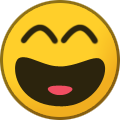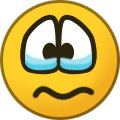-
Posts
297 -
Joined
-
Last visited
Content Type
Profiles
Forums
Blogs
News
Store
Everything posted by Bumber
-

Combat is too shallow for it to be so integral to the game.
Bumber replied to Tabulius's topic in Suggestions
It'd probably be annoying if they were all embedded videos. It's probably fine as text links like this. -
If you aren't situated near a halite deposit, you're stuck getting it from a commodities trader. At that point, you've got access to a slow trickle of salt, but have to ask yourself if it's worth even using it. Cheese involves a slow, convoluted process that ultimately reduces the nutritional value of the milk. You can just keep a pregnant ewe around and drink it fresh. It doesn't matter if it rots, because you'll always keep getting more. (Timing it so you have a lactating ewe at all times is easier said than done, however.) But then you remember that agricultural traders will just sell you waxed cheddar, already made. Salted meat is even less desirable. Meat gets a nutritional buff from instead being preserved as a stew. You can seal crocks with all the fat you'll be getting from butchering (or with wax, a byproduct of non-perishable honey). Meat can be stored indefinitely in the form of butcherable livestock, as they can't starve to death. I'm reasonably certain you can leave crops fully grown in the same way? To cut it short, salt is actually for players basing in hot climates, where the salt will be nearby and the perish rate is always high. It's not really progression, but a necessity where it's found.
-
I'm not calling for any extra steps. I'm saying it's okay if VS iron were to be nerfed to bronze tier and made more abundant. Dwarf Fortress makes iron equivalent to bronze (except magma-proof). Steel bars are made from 2 iron bars + 2 flux + charcoal, plus the extra logistics. Iron in that game is really just a one-ingredient alternative to bronze, up until you get enough of it and flux stones for steel. VS presently wants to mandate bronze before iron. It could just rely on the material requirement for refractory bricks for steel (bauxite is presently hit or miss here) and the iron anvil requirements. This lowers the number of combat material tiers, but more isn't always better.
- 51 replies
-
- 1
-

-
- technology
- metalworking
-
(and 1 more)
Tagged with:
-

Prospecting is a broken system being replaced by mods. Let’s fix it.
Bumber replied to Rexvladimir's topic in Suggestions
What's the problem with keeping a tin bronze pick on hand? You should expect to need multiple picks for clearing stone to begin with. The others can be copper or not; more an issue that copper has low durability and speed. And, of course, ore bombs and bismuth bronze exist. One can just happen upon the required materials while mining, spelunking, or trading.- 143 replies
-
- prospecting
- prospecting pick
-
(and 2 more)
Tagged with:
-
Isn't mastered iron basically just steel without the carbon? Removing impurities is a significant part of the steelmaking process. I think there's a lot of labor and technique involved that the seraph isn't necessarily good at (lacking a blacksmith background). It's not unreasonable that our own iron wouldn't be much better than bronze, due to failure to work it properly. The steelmaking process, by contrast, removes the skill issue for anyone who knows the proper ratios of materials. The end result is good quality without the need to fold it like a katana.
- 51 replies
-
- 1
-

-
- technology
- metalworking
-
(and 1 more)
Tagged with:
-

Add a mechanism to let players stabilize surface areas.
Bumber replied to Mac Mcleod's topic in Suggestions
I think it would be best if the gear just spun at a rate relative to the stability of the area. Don't rock it back and forth at neutral; hold it still. Don't stop turning the gear just because stability is full. The fullness of the gear already indicates your current stability. IDK why we'd need extra elements to the UI. You could put an arrow in the middle, but what do we need to indicate with it? even mice don't want to be his friend. L rizz, lmao. he was probably pushed into speleology by a guidance counselor just so people didn't have to listen to him. "let me tell you about this fascinating rock I found. wait, Mr. Mouse, why are you throwing yourself down a chasm?" -

Add a mechanism to let players stabilize surface areas.
Bumber replied to Mac Mcleod's topic in Suggestions
I think the Devastation does that. It would be more meaningful to have small, visible pockets like that. (Basically rifts, but less temporary.) Part of the problem is that low stability zones are barely noticeable at first. Players realize hours later that their stability doesn't recover well at base, then ask why on the forums. Maybe some never even make the connection that the location is doing it, with stability recovering better when they're out gathering resources. Gear animation slowly rocking back and forth isn't so obvious to begin with. -

Add a mechanism to let players stabilize surface areas.
Bumber replied to Mac Mcleod's topic in Suggestions
The rift ward was buffed a bit just recently. 40 → 50 blocks, 14 → 21 days. The issue with making it separate is that the player already has to put up with the mechanic in their base for the entire time until they get access to the tech. At that point it's of dubious worth to spend gears just to get rid of that one effect. Getting rid of rifts, but also your stability is as good as anywhere else, is a nice selling point. -

Add a mechanism to let players stabilize surface areas.
Bumber replied to Mac Mcleod's topic in Suggestions
I feel like the rift ward should just do this on top of its normal thing. You're already spending the resource. -

Combat is too shallow for it to be so integral to the game.
Bumber replied to Tabulius's topic in Suggestions
The shortsword and estoc still exist. I think those would be less unique if we went back to anybody crafting a standard sword whenever. Pocket sand! -

Combat is too shallow for it to be so integral to the game.
Bumber replied to Tabulius's topic in Suggestions
In addition to the rock flinging: Spawns no longer blocked by placed rocks. Temporal storms are extremely resistant to any attempt to block spawns; will spawn double-headers right next to you. Bowtorns are a counter to mitigating thrown rocks with armor. No surprise waves of them can spawn during storms. I think drifter AI got a bit smarter versus trapdoor pit trickery? Hot springs reduce loot. Falling reduces loot. IDK about pit kilns. -

Food rots while I'm on servers - when I'm not playing.
Bumber replied to Kekanzek's topic in Discussion
It might be practical to leave crops ready to harvest? Certainly it works for butcherable livestock. Obviously this renders the entire preservation mechanic pointless. Why waste resources on pickles and cheese if it rots just the same? -
Don't bears rely on fiber to hibernate? No wonder they're so cranky all the time. Anego won't let them sleep.
-
"Void" isn't really a thing in this situation, though. If a cubic block of stone were to instantaneously disappear, what would follow is an immediate violent implosion as water vapor rushed to fill the vacuum. The universe can't be expected to provide cubes of 101 kPa breathable air on demand. If we're mining in a mundane situation, the result is that water and rock chunks are just moving around. Nothing unusual happens in this case. Pressure in the system only changes when the rocks leave the water. From a game mechanic perspective, it's fine to never account for the rocks leaving by either allowing water to duplicate or having it be non-source (flowing) water that depends on adjacent sources. ---- Re: Underwater Mining Pill Good news! It's a suppository!
-
There probably shouldn't be air there in the first place if the block was previously occupied by solid material. It would have to come from oxygen dissolved in the water.
-

Combat is too shallow for it to be so integral to the game.
Bumber replied to Tabulius's topic in Suggestions
It's kind of obvious with all the counter-cheese they've added. Before you know it there'll be drifters just flying out of pits, or teleporting behind you when you hit them around a corner. (I wonder if one could just sic a bunch of angry rams on them?) -
Why would they want to flood their inventory with common resources when they're out trying to collect valuable ore? Grass can be collected in your front yard, while ore might be kilometers away. They might even be carrying mining bags for the occasion. This would be a good situation to restore stability with a temporal gear, but considering gears are rare and don't stack, I can't fathom ever actually doing so. For me, gears are reserved for translocator repair and terminus teleports.
-
I feel like the soaked bandages mechanic would be improved if it didn't use the crafting grid. You don't want to have to open a large menu in combat. Though I'm not sure needing to hold alcohol in the offhand is better, if that's what the alternative would be. It means no shield or lantern, and shuffling stuff into the offhand is somewhat clunky. Conceivably, you could place a bucket of alcohol on the ground and use it while kiting, but that's a bit silly.
-
There's a greater chance for something that has to get into melee range, especially with trees in the way. Depends on the sound volume. Dull thuds on dirt are hard to notice, but crunching leaves would be obvious. Areas with heavy foliage are where it's most needed.
-

Prospecting is a broken system being replaced by mods. Let’s fix it.
Bumber replied to Rexvladimir's topic in Suggestions
The ones under oceans tend to be by default. Translocators will send you there sometimes. That said, ocean caves are usually dead ends in my experience. The one cave I found chromite in was a lengthy one that reached the surface and contained locust nests, glow worms, and multiple ruins. (Or was that the ilmenite one?)- 143 replies
-
- 2
-

-
- prospecting
- prospecting pick
-
(and 2 more)
Tagged with:
-
Players aren't going to notice the scratches any more than they notice stealth bears. There's a reason the Buzzwords mod exists.
-
They should make loud bear sounds as soon as they notice you. IIRC, the game lore implies wolves and bears aren't stalking you for food. They're actually really, really irate about the whole apocalypse thing.
-
You wouldn't be able to melt the iron bits without mods, IIRC.
-

Instantly killed by a hot spring... does that really make any sense?
Bumber replied to long shot's topic in Discussion
Last I checked, hot springs did about the same damage as fire. Did they buff them when they made them damage loot drops? Or is this like that mod issue where wolves were one-shotting people by attacking several times per second? -
It's hard to pick one. Probably Pokemon Blue? I must have sunk countless hours into Lemmings (MS-DOS) before that, but I wouldn't say I ever thought about it while not playing. I certainly wasn't good enough at it to beat most of the levels. I've probably spent more hours in Minecraft than any other game. It still invades my dreams on rare occasions, with its torches, grass blocks, zombies, skeletons, and creepers. (Even manages to be more coherent than that AI hallucination of Minecraft.)