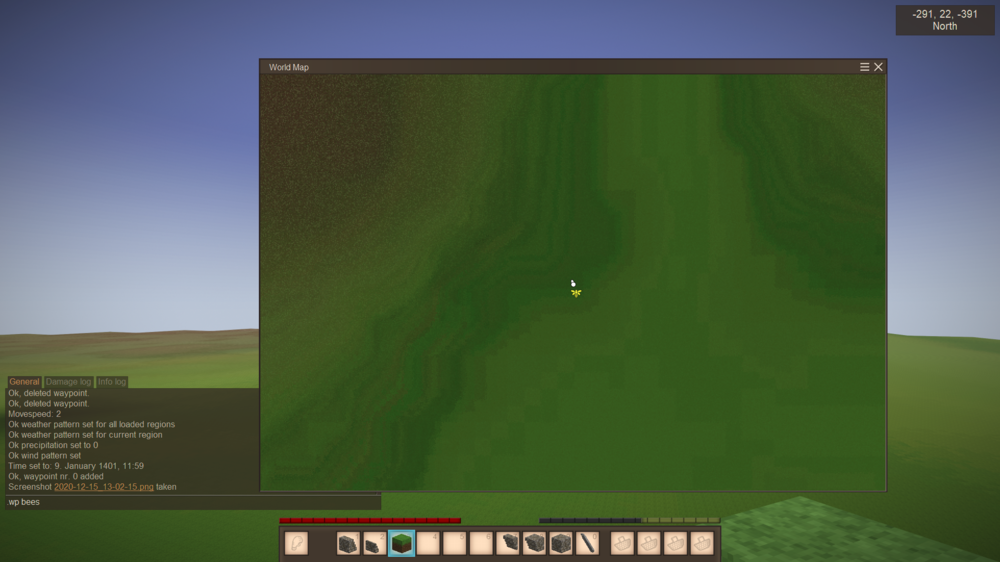-
Posts
118 -
Joined
-
Last visited
-
Days Won
7
Content Type
Profiles
Forums
Blogs
News
Store
Everything posted by ApacheTech
-

client-only [VintageMods] - Waypoint Extensions
ApacheTech replied to ApacheTech's topic in Mod Releases
Ahh, ok. That's an issue with the bundler that I thought I'd fixed. I've done a lot of refactoring work recently which should have sorted it out. It's difficult to get the Fody Weaver settings to add what you want, while ignoring the rest. I'll rush through an update tonight. Thank you for letting me know. Of course, this doesn't show up on my PC, because it grabs dependencies from the GAC if not found locally. -

vs 1.15.0-rc.2 VSHUD 2.0.10 (Formerly WaypointUtils)
ApacheTech replied to Novocain's topic in Mod Releases
This was on a fresh install of Vintage Story, with only VSHUD v2.0.5 in the Mod List, with all default settings. -

client-only [VintageMods] - Waypoint Extensions
ApacheTech replied to ApacheTech's topic in Mod Releases
Changelog: 1.2.4: Tweak: Changed folder structure for global config and data files. New Syntax: "mushroom", "olivine", "peat", "resin". New Codebase Features: Major changes to the core, enabling rapid rollout of ModSystems, inlcuding a file manager, embedded resource manager, and service layer. -

client-only [VintageMods] - Waypoint Extensions
ApacheTech replied to ApacheTech's topic in Mod Releases
Custom Waypoint Types: You can add custom waypoint types, or override the ones that are included within the mod by editing the file "~\ModData\Waypoint Extensions\{WorldSeed}\wpex-custom-waypoints.data". This is on a per-world basis, so you can have separate custom waypoint types for each world you play in. The file is in JSONC format. Examples and instructions are included within the file. -

client-only [VintageMods] - Waypoint Extensions
ApacheTech replied to ApacheTech's topic in Mod Releases
Updated to 1.2.1. Chagelog: 1.2.1: Tweak: Added auto-update functionality for global config and data files. Fix: Fixed "home" default icon. -

client-only [VintageMods] - Waypoint Extensions
ApacheTech replied to ApacheTech's topic in Mod Releases
Good find. I'll update the mod tonight to fix that. -

client-only [VintageMods] - Waypoint Extensions
ApacheTech replied to ApacheTech's topic in Mod Releases
Ore vein nodes get the Pickaxe icon, traders get the Trader's Wagon, bees get the Bees, etc. Do you see a pickaxe icon when you type ".wp bees"? If so, what's the title of the waypoint? -

client-only [VintageMods] - Waypoint Extensions
ApacheTech replied to ApacheTech's topic in Mod Releases
Updated to 1.2.0. Changelog: 1.2.0: Updated for 1.14.2. Still fully backwards compatible to 1.13.x. New Feature: Added ability to pin waypoints with an optional argument within the .wp chat command. (Example: .wp pin home). New Feature: Added ability to add custom waypoint types. Currently this is a manual file edit, with per world custom waypoints saved in "~\ModData\Waypoint Extensions\{WorldSeed}\wpex-custom-waypoints.data". The file is in JSONC format. Tweak: The bulk of the mod initialisation is now asyncronous, which should drastically improve loading times. Tweak: Optimised n-tier library integration, using Fody weavers. Tweak: Built a custom mod development framework to allow for mod development based on best practices. -
Waypoint Extensions A VintageMods release, by Apache Gaming Options Menu Hotkey: F7 Allows the player to enable or disable automatic trader and translocator waypoint creation. When enabled, traders will get a waypoint when you enter their GUI. Translocators and Teleporters will get a waypoint when used. COMMAND: .wp Quickly, and easily add waypoint markers at your current position. Syntax: .wp [pin (Optional)] [bclay | beehive | bees | bismuth | bismuthinite | black-coal | blcoal | blue-clay | borax | brcoal | brown-coal | cassiterite | cave | chromite | chromium | cinnibar | copper | fclay | fire-clay | galena | gold | hematite | home | ilmenite | iron | lead | limonite | magnetite | malachite | meteor | mushroom | olivine | peat | platinum | poi | quartz | resin | rhodium | rhodochrosite | ruins | saltpeter | silver | sphalerite | sulfur | sulphur | tin | titanium | tl | trader | translocator | uranium | zinc] [title (Optional)] Example: .wp copper Example: .wp pin home Apache Example: .wp trader Trader (Building Supplies) Example: .wp poi Point of Interest (Amazing Landscape!) COMMAND: .wpt Adds a waypoint for the nearest trader at your current location. Must be within 10 blocks of the trader. Icon colours follow the precedent set within the AutoMap mod. Syntax: .wpt [pin] COMMAND: .cm Re-centres the map at a specific position, a specific player, or on yourself. Syntax: .cm [plr|player|pos|position|spawn]. Example: .cm Example: .cm spawn Example: .cm plr Apache Example: .cm pos 15000 10000 COMMAND: .wpex Various waypoint utility functions. Syntax: .wpex purge-icon - Purges all waypoints with the specified icon. Requires confirmation. Syntax: .wpex purge-nearby [radius] - Purges all waypoints within a set radius. Syntax: .wpex auto-tl - Enables/Disables Automatic Translocator Waypoints. Syntax: .wpex auto-tr - Enables/Disables Automatic Trader Waypoints. COMMAND: .gps Broadcasts your current XYZ coordinates to the server, in the form of a chat message. Also copies your coordinates to the clipboard. COMMAND: .wptl Adds a waypoint to a fixed translocator, within five blocks of the player. Syntax: .wptl [pin] COMMAND: .wptp Adds a waypoint to a teleporter block, within five blocks of the player. Syntax: .wptp [pin] ----- Download: https://mods.vintagestory.at/wpex Donate via Paypal: http://bit.ly/APGDonate Custom Waypoint Types: You can add custom waypoint types, or override the ones that are included within the mod by editing the file "~\ModData\VintageMods\Waypoint Extensions\World\{WorldIndetifier}\wpex-custom-waypoints.data". This is on a per-world basis, so you can have separate custom waypoint types for each world you play in. The file is in JSONC format. Examples and instructions are included within the file. Reporting Bugs and Requesting Features: You can report bugs, and request new features, by heading on over to GitHub, and starting a new ticket. This is the best way to make sure I get your feeback quickly, and in a way that allows me to implement necessary changes.
-
This is perfect. Thank you. It is impossible to record at night-time, largely because of YouTube's compression algorithms making everything even darker. With this mod, it is possible to record enough footage to bring out more regular episodes. It's also possible to record uniterrupted timelapse footage, which will make building a lot more streamlined, and a much more enjoyable process. I would consider this mod to be an Essential Mod for any Videography-friendly SMP server, so thank you. I've passed the details onto our server admin.
-
Nothing forces you to do anything in the game, even playing is optional. My point is that the nights are around 14 hours long, and even at the absolute end-game, there is no way to skip the wasted time. With an Aged Wood Bed, you still have to wait out around 5 hours of pitch black. This should not be the case. A bed which you can use to sleep until dawn should exist, some way, some how, within the game. As I've said, people play this game for different reasons. It's a survival mode sandbox game. There's nothing to force you to do anything. You could make a survival dirt hovel, use nothing but flint or stone tools, and live purely off berry bushes, holding a torch permanently in your off-hand. Or, you could strive to build something incredible, and create choreographed videos of your progress; build from bedrock to build limit, and have acres of rolling arable farmland to tend. You can build communities, and economies. You can make the game what you want it to be. But... you can't even sleep through a single night of it without exploiting the beds. That is wrong. I get that a fair few vocal people in this forum come from a background of proper Iron Man style survival games, where the mere mention of any form of Quality of Life is anathema. There's people who actually want to make their 6,000th pickaxe, voxel by voxel, by voxel, and curse the fact that the durability of some materials is actually higher than the stuff you can use on day one. I get that. I don't understand it; it's completely alien to me, but I get it. These people are strident in their views, and very quick to reply to anyone who dares to add QoL to the game, and tread the ideas down. That's not me, and it never will be. For me, and many like me, this is a building game. The first couple of in-game weeks are pure survival. But then, you come to a choice, do I want to start again, and replay those first few weeks of survival, or do I want to Thrive? Do I want to build, and explore the potentials of the game? Do I want to be creative in this game, and have the challenge of creating incredible builds in Survival Mode? That's me. I'm a builder. I'm a roleplayer. I'm a videographer. Part of the fun and excitement of the game comes from producing the builds. Once you've overcome the brutal struggle of the first week, it's time to let your imagination take control. For me, I cannot wait until some of the promised Eldritch stuff comes into the game. That will be a real USP, and will bring in a whole new audience to the game. Some of the things you can create in a Lovecraftian/Eldritch world are amazing, and it'll be good to see that being implemented. That's the kind of stuff that's worth grinding for.
-
That is the game. For Some. Not for everyone. You have a terrible habit of tunnel visioning this game and assuming everyone plays it in exactly the same arduous way you play it. It's embedded into many of your posts on here, and you're very vocal about it. That's good for you, I suppose. I would prefer the game to be accessible, and marketable to as many people as possible. And even if you like the challenge of seemingly endless pitch black nights, that's ok for the first in-game few weeks. But, once you've survived, and you're at the position in which you just want to get on and play the game, there isn't the option to do so. You're still stuck in this ridiculous situation where you have to use exploits to speed time through the night, (using a bed and pressing shift immediately to skip time an hour at a time) just so that you can continue to play the game. Any kind of challenge is gone by time you're 1,000 nights into the game. An option to sleep until dawn SHOULD be available in game. This is one of the most requested features, by new and experienced players, and anyone that's read any of your posts here already knows that you are ardently against any form of quality of life additions, and that you wish the game were even more torturous than it already is to play.
-
This. Being able to sleep until dawn is essential, and should be a basic component of the game. With the first bed, you can sleep from 5pm when it starts getting too dark to be able to play, until 9pm. Then you just have to stand still and do nothing for the next 10 hours of in-game time. It's ridiculous.
-
Soon, I hope. 14 hours per day is waaaaayyy too much.
-
It's ridiculously easy to make an entire chest full of ladders, and store that chest by his wagon. One, maybe two ingots of copper for the shears, and you're set. A single sustainable tree grove will give chest after cheat after chest full of ladders.
-
As a builder, I'd like the ability to use leaf blocks within my builds. They add so much when landscaping, terraforming, and dressing builds. I'd like the ability to harvest leaf blocks from trees, or have some other way of collecting them.
- 10 replies
-
- 3
-

-
- inspiration
- worldgen
-
(and 1 more)
Tagged with:
-

Can we change the brightness of nights on a server?
ApacheTech replied to Conquest of Blocks's topic in Questions
Essentially, there's already an option for people that enjoy the pitch black. The game can be fun for them. For others, it completely saps the fun out of the game to only be able to play for 20 mins at a time, and then have to alt-tab out for 20 mins. There comes a point where immersion, and playability clash, and this game crosses that line in many ways. I've already had to replace the weather sound files with silent OGG files to stop the white noise wind and rain, and the horrendously loud thunder. I've turned my gamma up as far as the game will currently allow, and I still find the nights to be unplayable. That's my reality, so no, it's not an overstatement. -

Can we change the brightness of nights on a server?
ApacheTech replied to Conquest of Blocks's topic in Questions
Even with a lantern in hand, it's not fun playing at nighttime in this game. I don't like having to squint at the screen, and it's nigh-on impossible to record anything. If I'm in the middle of building something then "unable to play" is definitely not an understatement. I run a blacksmithing shop, but it only takes a couple of minutes to smith a few scythes and chisels to restock the shelves. Other than that, I usually just stand still, and alt-tab out of the game if other people are online, or spam right-click then shift on a bed if I'm on my own. Take it to 1AM, and then sleep until it's light. -

Can we change the brightness of nights on a server?
ApacheTech replied to Conquest of Blocks's topic in Questions
Some way of making the game playable for more than 20 minutes at a time would be massively beneficial. Especially on multiplayer servers where there is no option to sleep. Double especially when even if you're on your own on the server, and you go to sleep once it's too dark to play anymore, you wake up, and it's even darker, and you're still unable to play. -
I used to use Nexus Mod Manager for Skyrim, but it wasn't updated for donkeys years, and so fell out of favour. For modpack makers on CurseForge, it was ridiculously easy to manage the packs. Create the pack exactly how you want it in the Twitch Launcher, and then just export it to CurseForge, and you're done. Then, CurseForge automatically takes care of versioning for all the mods in the pack, and whenever you update a new version of your pack, everything is linked automatically. I haven't used this new Vortex thing from Nexus, but it's good to see they've finally got round to replacing NMM. Again, the biggest thing is footfall. Steam Workshop is obviously the ultimate for footfall, but Curse is definitely second, with Nexus being a distant third.
-
My point with that is that right now, the world is in a unique position. The market for new users has just opened up massively. The next few months will see a huge rise in online gaming, as people are forced, sometimes by law, to stay at home. Quality of life mods for new games will be the first thing to see an up-surgence. Consumer business logic dictates that the game should follow the path of least resistance. In a normal world, yes this could be a decision that we could ponder for another two years after the thread was initially started, but this is not a normal time. As for monetary restrictions, the Capex costs of joining CurseForge and Twitch Launcher are far lower than developing a fully featured mod manager, and website from scratch, and the Opex costs are more fully covered by the ROI of joining. You can. If this is added to CurseForge, and the Twitch Launcher, nothing stops anyone from manually downloading mods from anywhere online, and adding them to the correct folder. Nothing even stops any modder, or team of modders creating a MultiVS style mod manager.
-
As with so many things at the moment, the best thing to do is... Don't do one thing, do it all. Twitch Launcher is the big point of sale. CurseForge is the fully integrated mod hub, and a bespoke mod launcher will satisfy the die-hards. But again, from a business management point of view, if you have to coerce the die-hards to use efficient means of mod management in the same way that average users do, in order to cut down the maintenance of disparate first-party apps, then so be it. Just ship the first-party app as open source, and let the community take it over. If the few users that demand manual control take it up, then brilliant, but if it falls by the wayside, it was superfluous anyway.
-
If this were my company, I'd want to invest some time and money into research on this. And I'd want to do it FAST. Over the next few months, a lot of gamers are going to have a lot of time on their hands, and online gaming is going to sky rocket. I'd hire a financial adviser who's well versed in the gaming industry, to run the numbers on market forecasts in different scenarios. Looking at potential user bases of various platforms. Steam, CurseForge, GOG, Nexus, in-house, community driven. This is, first and foremost, and business management decision, and right now, over the next couple of weeks, is the best time to jump on it as hard as possible, and push the game as far as it can go.
-
A lot of it is down to business strategy. If the developers want to keep it as a largely indie project then fine. The biggest thing you get with CurseForge is instant access to tens of millions of avid gamers. Millions of dedicated MC players looking for something different, but intuitive. Millions of Blizzard Games players looking for new experiences, new games, and new challenges. Tens of millions of potential sales. So much so that even if you looked at a 0.5% resolution into actual sales, the game would overtake many major releases in terms of new users. With CurseForge, you stand shoulder to shoulder with not only the game's largest competitor, but also one of the largest gaming markets, on the world's largest gaming livestreaming platform, at the very time where Twitch are taking over from YouTube as a general social gaming platform. Especially for early access games. Allowing manual modding, but also integrating into CurseForge would be possible. Launch the game onto the world stage, and reap the rewards in terms of sales, popularity, and interest, but those who still want to unzip files into folders can also do their thing. Twitch allows for this, for instance, Optifine wasn't included in any packs, and wasn't available on CurseForge, and yet it was, and still is, an absolute essential mod for the game. You manually downloaded it from their site, and stick the file in the correct folder. Before that, you had to rename the jar, unzip it, patch it, repack it, rename it back to jar, and cross your fingers. And yet it was still an essential mod. You could create a bespoke mod manager, that looks and feels almost exactly like the Twitch Launcher, but without the ridiculously huge benefits to business management, and add it into the patch notes for the next release of the game. Those who read the patch notes and announcements on this forum would know, but beyond that, the game hasn't grown, and from a business management point of view, you've lost a massive opportunity to expand your user base. The potential ROI alone is enough to make this a no-brainer. There's also nothing stopping you doing both. Twitch exists. MultiMC exists. CurseForge exists. Optifine.net exists. Drama aside, there's plenty of choice, and if players want to manually add files to folders, and keep checking websites for potential updates that they have to manually download and place in the correct folder... let them. However, for the vast majority of the user base, including the millions of potential customers you'd get from joining CurseForge, being able to search for, install, and launch packs from Twitch is the absolute minimum they'd expect, and the game will suffer as it grows without it. The launcher would essentially just give command line arguments to the game as it loads, to tell it which world to load. Once you're in the game, there's nothing stopping you from logging out of that world, and into another that uses the same version of the game. Twitch doesn't care what you do once the game is open. If the game allows you to log out of one world and into another, than brilliant. Nothing will change with that regard. What will change though, is the mod and modpack discovery, version control, and management. I don't know how load order is currently handled within VS, but if it is handled at runtime, by the game, nothing will change with that either. At the moment, I can see no real downside about joining CurseForge. It doesn't lock you in, you get instant access to tens of millions of potential customers, and it pushes first line tech support off site. At the same time, the devteam could work on a "MultiVS" clone for anyone who wants to do things manually.
-
Just checked online, and Twitch Desktop App does seem to work with Wine, and is used widely by the World of Warcraft community for modding and managing WoW on Linux.