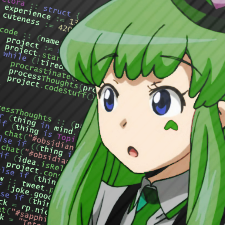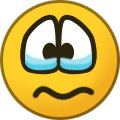-
Posts
223 -
Joined
-
Last visited
-
Days Won
22
Content Type
Profiles
Forums
Blogs
News
Store
Everything posted by copygirl
-
Updated the mod so it comes as a .zip file. I didn't realize that, as a .dll, it would cause issues with Windows or anti-virus complaining about it being dangerous and you have to jump through hoops to even get it downloaded to your computer. The install process is the same, however - just place it in your Mods folder.
-
No. Discord does not offer such an API. edit: I looked into it a little more more. It looks like it used to be possible with "GameBridge" but that API has been deprecated and the new "Discord GameSDK" does not support anything of that sort anymore. You can vote on and respond to feedback posts such as Feature Request - Positional audio and also Built in Positional Audio for video games to show your interest in that as a feature.
-
Open? You just place it in your mods folder. edit: I will add some information to the first post for anyone who doesn't know what to do with the file.
-
MumbleLink enables positional audio support in the voice chat program Mumble, allowing anyone using the mod in multiplayer and in the same voice channel to hear one another spatially in 3D - meaning you can make out their direction relative to you and, if so configured, hear them quieter depending on how far away they are. The mod is completely client-side, so you can use it on any server you wish. [ VSModDB ] [ GitHub Releases ] Source code and information on how to set it up are also available on GitHub.
-
Released version 0.5.3 which fixed an issue with 1.14.3 where no blocks could be equipped on the back (due to block behavior properties not syncing properly - thanks@Gamer62for reporting the bug) and I've made a change to the placement logic that removes the need for you to aim at a "solid" block when wanting to place carried blocks back down. Place it anywhere: Slabs, fences, chiseled blocks, other chests - the possibilities are limitless!! (Thanks to Dario on Discord for reminding me this is something I needed to do.)
-
To be fair I've never had that happen to me. CarryCapacity does not touch inventories in any way other than when they're picked up or placed down. It could be a in issue that somehow comes about through an interaction with another mod..? Is there anything suspicious in the server-main.txt log file, in particular any exceptions?
-
Does the mod show up in the Mod Manager ingame? Anything suspicious in your client-main.txt log file?
-
Stuff carried in-hand is dropped when you take damage. Not sure about the running thing.
-
It would require the item and soil block to store this additional information. Turning soil blocks into block entities is a no-go.
-
I think this is what I tried doing one time by modifying the movement code directly. With it, stepping up becomes instant, and only the camera lags behind a little. The idea would be to slow down the player a little bit when stepping up and recover the speed over time. It would not exactly be linear but from my tests it could still feel fine. Unfortunately it was only a cobbled together WIP thing and I did not feel knowledgeable enough with the codebase to rip out the current ladder-like step-up code that it replaced.
-
Updated the mod to something more sophisticated and balanced. - Farmland no longer always drops the soil block, it depends on the nutrients at the time of breaking it. (See first post.) - It now is once more a mod that's required on both server and client, due to a block behavior being added.
-
Disable the mod in the mod manager? Or just delete it from the mods folder. It's client-side only, now.
-
I do! Well, anyway. I just changed it so it's a code mod (in a single source file, check it out!) that overrides the step height when spawning and verified it by hopping on the official test server. All should be fine now.... hopefully.
-
It could very well be that the step height is a property that's synchronized from the server to client. I think I might have to turn this into a code mod, after all.
-
Done. I haven't looked into mod configuration yet. Should do that at some point. Disabling mods is pretty easy so since this is a single-feature mod I don't think that's necessary. It would only complicate things unnecessarily.
-
I did the same mistake as Farmland Drops Soil and did not think about that until after I had already released it, making it required on client and server. The behavior exists on both, so I patched the step height on both sides, but I'm not sure if it has much of an effect on the server. It could be turned into a client-only mod without much worry, as I don't think it provides any benefit. Unlike Minecraft I don't think jumping itself uses up satiety.
-
I'm a big fan of the Smart Moving mod in Minecraft, but that would be a much more involved change and I'd have to dig into the movement internals of the game, so I doubt it.
-
This is just a very simple mod that doubles the step height of players (from 0.6 to 1.2) so they can walk up blocks without having to jump. Built for 1.14 but might be compatible with other versions. (As long as the existing order of behaviors isn't changed.) Download StepUp-v1.2.0.cs [ VSModDB ] To install the mod, simply place the .cs file into your Mods folder. You can get there by going to the Mod Manager in the main menu and clicking Open Mods Folder. Changelog v1.2.0 - Now actually works just on client (and comes as a single .cs file!) v1.1.0 - Now works if just installed on the client (not required on server) v1.0.0 - Initial release
-
There must have been a tiny change to the signature of that API method. I rebuilt the mod and tested to make sure it works. The crash should be fixed in version 0.5.2.
-
Same back to you. Let's keep everyone safe until the vaccine reaches the masses! Oooooon an unrelated note. I released CarryCapacity 0.5.1 to address the API change that broke it.
-
It's incredibly unlikely that any modding related disputes (which I'd argue would themselves be incredibly rare) would ever require anyone to go the legal route and actually sue anyone. Whether that is an unlawful claim at someone owning the rights to your mod, or someone stealing it and you considering suing them. Would you really go to a lawyer and pay for all the legal shenanigans for something so small as a (presumably free-to-use) modification for an indie game? There's often alternative routes, like letting the owner of the site that such a mod is hosted on (these forums, GitHub, ...) or the hosting provider themselves know that an illegal copy of your intellectual work is uploaded there. Even without a license, you could still be approached by the developers, and you can give them permission (likely by signing something) that allows them to use your work in the game itself.
-
Unlikely. It would go against the Vanilla game's design. The other issue is that I'm guessing simply moving the block would not change the target location of the linked translocator.
-
Version 0.5.0 is a new release that only works for 1.14. Version 0.4.11 is the most recent version that is still for 1.13.4. When you look at the releases page, you can see which version each release was written for. You can scroll down to see older ones, and click "▸ Assets" to show the .zip file for download. I've also started naming the files differently so it will be easier to see which Vintage Story version they are written for. Does that solve the issue?
-
I looked into the game's source code and that error happens purely in Vanilla code and doesn't appear to have anything to do with CarryCapacity. I have a small hunch that due to the player's attributes being changed by my mod, there's some race condition where the attributes that the SystemRenderPlayerEffects,onBeforeRender expects are missing?
-
Released CarryCapacity 0.5.0 that should work with Vintage Story 1.14 onward.