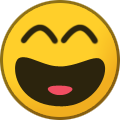Hexalan
Vintarian-
Posts
23 -
Joined
-
Last visited
Content Type
Profiles
Forums
Blogs
News
Store
Everything posted by Hexalan
-
I want to grant each player a temporal gear on first spawn only
Hexalan replied to Noah Detloff's topic in Questions
There is a mod that might be what you want - https://mods.vintagestory.at/starterkit If you don't want to use a mod, I believe you can add the item to the {vintage story install folder}\assets\survival\config\characterclasses.json in each class section. I can't test that at the moment though. That file will be overwritten when you update the server. So you could create your own mod to do it and make the change survivable or use the one above which is easier to use. -
I would also add that setting your spawn point at the top entrance is a big help on death runs. Just costs a temporal gear to do so. I usually make a base camp up top to heal, restock, and stash the goods!
-
With the Expanded Foods mod you have a bewildering amount of options. So keep it simple and too the basics. Veggies last best raw in vessels, so do tree fruits like apples and pears. Berries have to be processed quickly. They can be made into jam, dried, made into wine or put into more long lasting foods like berry bread or muffins. I make pies on demand, they don't last long. Meats need to be potted, dried, or cured. I'm not even touching pickling. Rotted food isn't waste either! It makes fertilizer. Once you have a garden of a decent size food isn't a problem and it becomes an aspect to play with. Want to make a winery, go for it. Curious about power muffins? Try to make them! They're a lot of work but a muffin that can heal and completely fill your sat bar is awesome! If you want to stock your cellar with everything imaginable you can do that to. So do the basics and just take time and enjoy figuring out all the things you can do with EF. I been playing with it for years and still find new things to do with it.
-
Look at the server-audit.log and the server-debug.log files. The audit logs contains information on every action to an item/block, here's an example: 28.4.2025 02:06:10 [Audit] Hexalan Took 1xgame:bowl-meal from Ground storage at 513078, 139, 510118. 28.4.2025 02:06:19 [Audit] Hexalan Put 1xgame:bowl-meal into Ground storage at 513078, 139, 510118. 28.4.2025 02:06:26 [Audit] Hexalan shift clicked slot 11 in backpack-rM0YLCIcyNOt3oDpWiBy3DNt. Moved 1xLarge potion flask to (1x into hotbar-rM0YLCIcyNOt3oDpWiBy3DNt) 28.4.2025 02:06:26 [Audit] Hexalan shift clicked slot 10 in backpack-rM0YLCIcyNOt3oDpWiBy3DNt. Moved 15xEnchanted stone to (15x into hotbar-rM0YLCIcyNOt3oDpWiBy3DNt) 28.4.2025 02:06:29 [Audit] Hexalan Put 1xalchemy:potionflask-normal-quartz into Shelf at 513075, 140, 510116. 28.4.2025 02:06:30 [Audit] Hexalan Took 1xalchemy:potionflask-normal-quartz from Shelf at 513075, 140, 510116. 28.4.2025 02:06:30 [Audit] Hexalan Put 1xalchemy:potionflask-normal-quartz into Shelf at 513076, 140, 510116. 28.4.2025 02:06:38 [Audit] Hexalan shift clicked slot 6 in hotbar-rM0YLCIcyNOt3oDpWiBy3DNt. Moved 2xEnchanted stone to (13x into chest-513091, 138, 510121, 2x into chest-513091, 138, 510121) 28.4.2025 02:06:39 [Audit] Hexalan left clicked slot 26 in chest-513091, 138, 510121. Before: (mouse: empty, inv: 2xEnchanted stone), after: (mouse: 2xEnchanted stone, inv: empty) Sometimes you have to include info from the debug log as well to see what might have destroyed something but usually the audit logs are enough.
- 1 reply
-
- 2
-

-
This is your anti-virus or Windows Defender telling you it doesn't know anything about this file, so make sure you trust the source before running it. If you download the file from the downloads page at account.vintagestory.at, the official download source, you should be able to trust it. This happens a lot when new versions come out. This just the way antivirus programs work, they try to figure out the reputation of an unknown file and feed that back into their customer community to protect everyone.
-
I run my own server and I also work in security. Yes, your server is being scanned. If it's on the Internet more that 5 minutes, it's being scanned. You would be well served by putting some sort of block list at the network layer on your server. I assume you're subscribing to IaaS somewhere. If you're on AWS, just put a security group on the instance and only allow the IP ranges of the people that are playing with you. It doesn't have to extremely detailed to block most of the crap. You could allow entire address ranges of ISPs and still block almost all the crap. At the very least turn on the built-in allow-listing in VS.
-
What's everyone's take on sailing? How could it be improved?
Hexalan replied to Josiah Gibbonson's topic in Discussion
I do wish we didn't have to hold W to sail. Old Arthur in the hands makes it most painful some days. It would be great if it was something like the elk mechanic. W to move, S to stop and the reverse. Other than that a serious speed boost is in order. I've modded the speed in the asset files to change rafts to 1.2x and boats to 1.8x speed which seems to be sufficient in 1.20.7. I know I should make it a mod, but meh. This seems to be working fine on my F&F server too. My world settings have large oceans and fairly large islands which forces a bit of ocean exploration to find all the resources. The fresh water seas can be an issue in winter though. Being all iced in makes boat travel tedious. Iron or better ice breaker plates for the bow maybe? Even if they took wear and tear it would be cool. -
Do we really need a combat overhaul? What are your opinions on it?
Hexalan replied to Josiah Gibbonson's topic in Discussion
I would counter and say, why does every good building game have to be turned into a PvP combat sim? I'm not here for the combat. I'm here for a beautiful world to build in with a story and lore to seek out. Combat is secondary. And invincibility? I already have that in the shield. It works well enough that I'm not overly concerned with mobs. Yes, you have to stop and regroup, maybe take off your armor and heal up. That's more realistic than the invincible, dual-wielding, terror tank. There are plenty of games where combat is the focus. It's rather tiring and bland if that's the only way to play a game. -
That's pretty brutal, especially if you're just starting in this game. The regular month lengths give you plenty of time to get ready for winter. Just don't try to rush the progression. Wasting time on trying to get to copper or bronze age isn't required. You can survive the first winter comfortably while still in the stone and clay age. Once you have 40 copper pieces you'll be able to mine wherever you want, even in the snow. Put the copper away until then, you'll have more time to deal with it. Lighting up the area helps a lot with the rifts. Also, they come and go, kinda like the weather. Some nights you might be holed up and afraid but other times you can go days without ever seeing one. You can make armor and a shield day one. You need them, don't expect to be able to run about unprotected! A shield is amazing in this game, rocks bounce right off! With 30 day months you will need a lot more food stored for winter with longer months. Growth time increases, but your hunger rate doesn't decrease. That puts much more pressure on the food stores than you would normally have. But, you can hunt and you can still find mushrooms on trees in the winter, so it's not all lost. It just becomes pretty difficult. I would restart, I don't think you will have much fun come winter. There are commands to change the days/month, but it will play havoc on your save. All timers will get reset and anything related to time will instantly be screwed up. All your food will be rotten, crops will be in who knows what kind of shape. Animal breeding, growing will freak out. The seasons will change immediately. If you're more than a few days into the game, you're playing with fire. If you go that route, make sure you back up your save in case of the worst.
-
What Biome Specific Gameplay would you like to see?
Hexalan replied to Josiah Gibbonson's topic in Discussion
The underground idea is interesting. There are a lot of different problems to solve with that. I've done both hot, equatorial and frigid, polar starts. The polar ones are by far the most brutal. You can make shelter in glacial ice, and you have to quickly to keep from freezing to death. Even with boosting cold resistance a bit because you're spawning basically naked for cold weather. The hardest part was just getting wood. It's hard to find, and if you find it, there probably aren't any stones around to make an axe. Adding Primitive Survival to the mix makes it a bit more fun. At least you can trap, fish, and make jerky. Still quite the challenge though. Tropic, hot starts are easy. You can eat bamboo forever and it grows fast. Doesn't help with nutrition, but you won't starve. Food rots quickly though, cellars aren't very effective. Arid, hot is a bit more challenging, wood again. There are ant hills, but not that many. Elevation can take care of most of the problems though, so I still feel these are easier than the polar opposite. Now if you throw in the hydration mod, that would really make it interesting. I've seen a couple people mention island play. Being restricted to what you have within a small group of islands. I do worlds with a high amount of water now, which requires boat travel to find everything you need. Depending on the spawn, it can be pretty hard to survive and thrive. -
I have run a small server for a few years now. I always leave those values at the defaults, false, false, true, and false, respectively. Regenerating corrupt chunks automatically is up to you, I prefer to have control over changes to the save file when dealing with corruption, so mine is set to false. I can't remember the last time I had to deal with a corrupt chunk though. As long as the log isn't spamming the long tick messages it's fine. It usually happens when large amounts of data are being transferred to storage and it's waiting on IO. I usually see this happen just before game ticking is stopped, when the last player logs off and it's saving game state, or sometimes when players join and they are not in an already loaded area.
-
I recommend just using the "/serverconfig setspawnhere" command while standing where you want the default world spawn to be. Unless you know the absolute coordinates, the larger numbers, which aren't easy to find. Once spawn is set at the absolute coordinates all the visible coordinates in the game interface are reset to that block being 0,0. The absolute coordinates can never be negative from what I've seen. They run from 0 to max world size (1M), which makes sense from the programing viewpoint. It's really just a translation to make it easier on the player. Spawn to a player is always 0,0 and being able to have negative numbers related to that makes it easy to find your way back or know your relative position to spawn.
-
You could also give her an admin falx which is a one hit kill weapon if she just isn't good at combat but wants to fight.
-
All weapons, armors, and mobs have damage tiers. A hit from a higher tier source against a lower tier target will cause more damage due to the armor protection being negated by a certain amount. The https://wiki.vintagestory.at/Armor page has details at the bottom.
-
/*drops off hand torch on ground/* No, nothing in my hands! Seems to be working fine!
-
Ok, went ahead and did the update with the item juggle. On version 1.7.2 with CarryCapacity-0.4.0-rc.2 installed. From your repo notes it seems we need to install Carry Capacity separately now? I have a new issue, breaking chests destroys the chest and returns nothing (MP server environment, not tested in SP). Contained items do drop though. Is this intended? There isn't anything in the server logs about it. MP Server / Windows clients VS 1.9.6 Neolithic 1.7.2 CarryCapacity 0.4.0-rc.2 Graveyard 1.1.3 WaypointUtils 1.0.17
-
I have this installed with latest version (1.7.2) of Neolithic on VS 1.9.6 and the carry action will not work on anything. This is on an MP server, all players are seeing the issue. Also, some things show multiple lines of the action hint:
-
Do you want bug reports here? It doesn't look lit your Git repo is set up for them. Updating from ver. 1.6.9 to 1.6.12 broke all of the Neolithic chests. All of them turned into the unknown "?" block. Vanilla reed baskets were fine. VS 1.9.6 (updated from 1.9.3) OS: Linux with Mono 5.20.1.19 Other mods: 1.9.6-WaypointUtils-1.0.17 Graveyard-1.1.3