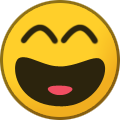Streetwind
Very supportive Vintarian-
Posts
1576 -
Joined
-
Last visited
-
Days Won
75
Content Type
Profiles
Forums
Blogs
News
Store
Everything posted by Streetwind
-
If only the Ever Given had the tech that Tyron built for 1.20
-
From Tyron, on Discord:
-
Can you show us a screenshot of the affected character's C window?
-
I bet it's armor penalties.
-
Which payment method did you use? As described on the shop page, some methods may take longer than others for the payment to clear. In some cases, more than a week. Paypal is generally the fastest, and keys tend to arrive within half an hour at most. If you used Paypal, check your spam folders. And do give the support team a little time, they're not exactly full-time paid people.
-
Commands are fairly strictly case sensitive and sometimes do not display error messages when you screw something up. They just silently fail. Additionally, you may need to restart the server before any of the changes you tried to make come into effect.
-
How do I change my VintagestoryData folder location?
Streetwind replied to Euri's topic in Questions
@Jade Moon I'm not sure what you're asking either. All the steps are in the list. You are asking for a more detailed description of something that has no more detail to describe. Some time after making the above post, I went and put everything into a formalized guide: https://www.vintagestory.at/forums/topic/10676-guide-multiple-parallel-installations-of-vintage-story/ That's worded in a slightly different way, maybe that will serve you better? Otherwise, I recommend you get help from someone IRL. A second pair of eyes to look at it, ideally someone who knows their way around Windows a bit more than you do. -
Cracked vessels should be pickable in some way in the lategame
Streetwind replied to VadiK GricyuK's topic in Suggestions
Perhaps the glue mechanic that's already used for recovering clutter blocks could be used for this? -
I believe it's anything that has "more than air" blowing about. Dust storms, sandstorms, snowstorms, etc where you have stuff being blown about.
-
The "shielding eyes" animation is in response to strong wind, not sunlight
-
I don't know for sure, since I don't rent a server, but: you can try the "Manage Purchases" section under the "Buy" header in the top navigation bar, or the "Need Help?" button in the same bar to open a support ticket.
-
I have never had this much trouble finding a specific ore. Yikes.
Streetwind replied to immersiveSinner's topic in Discussion
I have been summoned. Your lack of a sacrifice has been noted. I'll put it on your tab And yes, the prospecting pick in density search mode interpolates across more than one chunk column, weighted by the exact block coordinates of the first block broken. I don't know the exact range. Confusingly enough, while the prospecting results don't work on a per-chunk column basis, the actual ore generation very much does. The ore map has a resolution of 1 pixel = 1 chunk column, and all ores are given a "you may try spawning this many times per chunk column" value. Each try has a success chance described by the ore map. For most ores, if you score an "ultra high" reading, you can be very confident that the local chunk column has an extremely good value. Spawn areas rise and fall gradually from one chunk to another, and to even get an "ultra high" from a scan that interpolates across more than one chunk column, they all need to be pretty good. Only a few outlier ores, like gold and silver, actually occur as single pixels on the ore map, and for those it is worth trying to determine which chunk is actually responsible for the reading. Honestly, in this case, OP has been very successful with density search. I suspect his problems stem not from ore not spawning, but rather from not having a good methodology for what comes after density search. LadyWYT and Maelstrom both adressed this adequately already. I'll add the recommendation of looking up bismuthinite nuggets in the handbook, to see the different stone types that bismuthinite can occur in. Then it's easy to know when it's worth to keep digging and when it's worth to stop whenever the stone type changes while digging. -
C for everything that runs off of the calendar, including crop and berry bush growth, animal pregnancies and growth, food spoilage, charcoal pits and pit kilns and cementation furnaces, torch lifetime, and so on and so forth. A for everything that doesn't run off of the calendar, for example the firepit, quern processing, and pounder processing. ...There actually isn't a lot in this category. Side note: animals never starve. Feeding them only serves to trigger breeding, and keeping their weight up during winter (in the case you plan to slaughter some of them in winter, because weight affects meat and fat drops). You can leave animals without food in their trough indefinitely and they will still be perfectly alive.
-
It absolutely does affect cave rates. Source: I sometimes went as long as 30 minutes without encountering a single drifter while caving with calm rift activity. More than once. However, keep in mind that (1) rift weather may change and cause drifters to start spawning again; (2) bells and locusts may still spawn anyway; and (3) there may still be drifters left over that spawned before rift weather calmed down.
-
It actually does. It's just not reflected in the C menu. As in: you don't get a modifier to your consumption rate, but rather, the consumption rate itself changes under the hood. Weirdly enough, the single most low-consumption activity you can do is just standing still. It gets a bigger reduction than sitting or even sleeping. It's not realistic - but it's intentionally done this way to let people go AFK more easily on multiplayer servers.
-
Well, 1.20 isn't done yet, and is unlikely to be done in the near future. Maybe a trailer is on the books alongside it? On the other hand, realize that making trailers is a lot of work. I think it took the team over a month to make the last one (though I don't know how intense that work was).
-
create new world Add option to import custom play styles upon world recreation
Streetwind replied to Crick's topic in Suggestions
You can already import custom settings from existing worlds when creating new worlds (though it is very, very hidden). You can't, however, save a playstyle, which would be useful for when you don't have the old world to copy from anymore. This would be great to have. -
Of course, once you finally do get that world you're looking for, where you're starting on limestone, you'll play happily for a while and eventually realize that there's no cassiterite anywhere. And then you'll cry out for granite. (Guess how I know...)
-
Trying to Place water from a bucket ctrl + r click not working
Streetwind replied to Sluttyshorts's topic in Questions
Have you rebound any keys? Vintage Story tracks interactions by base action, not by key. For example, if you rebound your sneak key, all the interactions that used the same key will now expect you to press the new sneak key you rebound, not the default sneak key. This can mean people are telling you to press CTRL because it's the default, but what they really mean is that you must press the key that corresponds to the action that is bound to CTRL by default.- 1 reply
-
- 1
-

-
IIRC the seasons are supposed to match IRL as closely as possible, so I would suspect that the axial tilt the code assumes is close to Earth's real value. If you want, you can try looking through the code for the actual value: https://github.com/anegostudios/vssurvivalmod/
-
Drifters cannot spawn under an open sky unless there is a rift nearby. They additionally require darkness, and a suitable surface to spawn on, and cannot spawn within a certain number of blocks close to the player. (An ongoing temporal storm waives all of those restrictions.) Additionally, if you press C and look at the bottom, you'll be able to see "rift weather". This controls both how many rifts will pop up, as well as how many drifters will spawn (from rifts or otherwise). If your rift weather reads "calm", then you'll be safe even at night or deep underground; but if it reads "apocalyptic", better hunker down wherever you are unless the sun's shining on your head.
-
Yes, there is: /time calendarspeedmul 0.25 This command regulates the speed at which ingame hours pass compared to IRL minutes, with a value of 1 being a 1:1 lockstep (24 minutes per 24 ingame hours) and 0.5 being the game's default value (48 minutes per 24 ingame hours). Dropping it to 0.25 gives you what you want. It probably does not affect your hunger drain. It didn't use to, but I haven't played in 1.19, and there were some timekeeping changes under the hood. Test it out to see if the same meal lasts you the same IRL time or the same ingame time. If necessary, you can fix it yourself: /worldconfig playerHungerSpeed 0.5 It does, however, affect everything that follows the game's calendar. Meaning such things like animal pregnancies, crop and tree growth, how long charcoal piles and pit kilns burn, the time before traders cycle their inventory, the passage of seasons, the rate at which weather changes, and so on and so forth. It is, after all, a calendar speed multiplier
-
What is the best perk/profession to start with ?
Streetwind replied to Tubik Gleba's topic in Discussion
The easiest class to start the game with is Malefactor, as it is specifically statted out to make the earlygame more easy: you find additional resources and food in almost everything in nature, and you get more loot from ruins as well. In addition, animals are less likely to detect and react to the player, which makes both hunting prey and avoiding predators easier. Its special recipe, the sling, is one a lot of players sleep on - it's not the strongest of weapons, but it fires fast. And its ammunition is stupidly cheap, zero effort, and you can pack a huge amount into a limited inventory. The biggest downside of the class is reduced combat potential, especially melee - which is perfectly fine for a new player, as they should be avoiding combat anyway. It does however lead to the Malefactor being quite weak in the lategame. The Blackguard is in many ways the polar opposite - the early game is more difficult, but it becomes a real powerhouse in the hands of an experienced player. Avoid this if you're just starting out. The Hunter is quite balanced across all stages of the game, and probably the overall strongest class after all is said and done. A perfectly good pick, even for a new player. Additional food from hunting, better ranged combat, better craftable ranged weapons. The increased movement speed is probably its most popular feature, and it helps with getting away from danger as well as with the tedium of long-distance travel. The main downside, less ore yield, is probably not as big as most people think it is, because ore really is very plentiful out there. New players may struggle with prospecting, which is fair... but especially experienced players can pretty much ignore this downside completely. The Tailor is an okay class if you play with class-exclusive recipes enabled. Its pros and cons don't look that convincing, but the recipes available are absolutely worth it. On the other hand, you could just turn class-exclusive recipes off, and choose a class with better traits... and the downsides this class has do make it harder to find food and early resources. I'd avoid this class on a first playthrough. The Clockmaker is weird, and hands down the weakest class overall. None of its upsides matter in practical gameplay, except for the movement speed (which the Hunter also has). The downsides on the other hand do matter, a lot. Sure, it has a fun gimmick where you can tame a certain kind of monster and have it follow you and fight for you... but then again, you can have that with any class if you turn off class-exclusive recipes... Definitely avoid as a new player. And finally, the Commoner. This is the class for you if you're afraid of red text. Unfortunately, most classes have more upsides than they have downsides, so this leaves the trait-less Commoner as the objectively second-weakest class in the game (just after Clockmaker). It can still be a decent starter, since you don't have to account for a weakness... but in doing so, you're actively forgoing advantages that would make learning the game easier. TL;DR: pick Hunter or Malefactor to have a leg up as a new player. -
As an aside, I loathe what the new forum theme does to my name. Maelstrom's in the same boat. The old theme was much better for this, and I was using it all the way until it was silently removed a week or two ago. Much sadness.