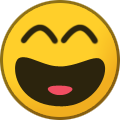dakko
Very supportive Vintarian-
Posts
425 -
Joined
-
Days Won
15
Content Type
Profiles
Forums
Blogs
News
Store
Everything posted by dakko
-
Good to know! Thank you, @Dilan Rona
-
You can also have multiple installations of VS and play whichever one you want (this is what I do). Look at this guide by Streetwind. But, in answer to your question, a new installation should not delete save files*. If you want to be extra certain, you can always copy the save file to a different location. *Of course you won't be able to play that save in 1.20.8 unless it was last saved in 1.20.8. Once it has been saved in 1.20.9, it is no longer compatible with 1.20.8 (or at least that is my belief; please correct if I'm wrong).
-
Question on multiplayer with 1 user account and game on 2 computers
dakko replied to nick zomisky's topic in Questions
No, you would each need to have an account. You'll have so much fun! Wish I could get my husband to play. -
If that is the case, is it possible that one of your friends is being pranked? Maybe left their password out where someone else got ahold of it?
-
What are some good tips and tricks in locating a ore node?
dakko replied to Ihavenothing364's topic in Questions
Okay, when you want to hone in on the ore reading, switch to node-mode (holding your prospecting pick, press F). Instead of trying to write it out how to narrow down your search (easier to say than to write), here is a video explaining it - he starts speaking specifically to node-mode about the 8:50 mark: https://www.youtube.com/watch?v=-CBlbhvq43I -
Apple Support assures me that Command-C is the keyboard shortcut you would use for Copy, and Command-V is the shortcut for paste. The Command key apparently looks like a 4-leaf clover? You can see for yourself at this link: https://support.apple.com/en-us/102650
-
Yup! It's from Better Ruins. um... this will be a spoiler, so maybe don't look. But "Mansion" is one of the storyline structures of Better Ruins. https://github.com/NicIAss/betterruins/wiki/story-structures
-
Yes, I believe so. In earlier versions I used slabs exclusively and I remember them as having a speed bonus.
-
Stone path slabs have been around for a long time. V.1.12 is the earliest I have on this computer and it has stone path slabs with speed buff of 1.3%.
-
What Animal Would you most like to see added and why?
dakko replied to Josiah Gibbonson's topic in Discussion
That would add a whole new dimension to crop growing. How the heck do you keep squirrels out of the garden? Not to mention the way they 'plant' things (like walnuts from the neighbor a 1/4 mile away) amongst the blueberry bushes. -
When farming pumpkins, do you remove the withered vines?
dakko replied to Broccoli Clock's topic in Questions
I think removing the withered vine would theoretically provide it with an option to sprout a new vine. Assuming of course that you haven't entered winter, but it sounds like you did! -
When farming pumpkins, do you remove the withered vines?
dakko replied to Broccoli Clock's topic in Questions
Okay, so I hadn't realized bees noticed garden crops until you mentioned it recently. Do they only notice the flowering crops? That would make sense. I seem to recall something about flowering berry bushes counting as flowers for bees. But in any case, I planted crops and the bees don't recognize them (yet) while they do recognize the few decorative flowers that were also placed nearby. -
What is the roadmap plan for health/infection/satiation?
dakko replied to Broccoli Clock's topic in Questions
Same! Some people do not respond well to my bluntness, but I'm at a bit of a loss as to what to do about it. -
What is the roadmap plan for health/infection/satiation?
dakko replied to Broccoli Clock's topic in Questions
No pushback intended from me. -
What is the roadmap plan for health/infection/satiation?
dakko replied to Broccoli Clock's topic in Questions
Magic as adjacent to herbalism? I'd have to disagree there. I hope that perception is an association with some game or novel; otherwise you'd be missing out on real life benefits. I do take advantage of world gen settings so that cold and hunger have less of an impact on my seraph. I can see your point about desiring a more complex food/health/disease loop, however it is not something that I would look forward to. Which is the beauty of settings and mods! We can all play as we prefer. No, I am unfamiliar with xLib. -
What is the roadmap plan for health/infection/satiation?
dakko replied to Broccoli Clock's topic in Questions
Okay, I was all set to toss health issues to mod territory as they seem so tedious to me and the opposite of fun. But herbalism?! Herbalism is a whole 'nother story! I would love to make salves and tinctures, etc. Perfect for being Camp Mom! -
I have had this happen maybe twice before in earlier releases (player since v1.6). They eventually show back up, just as the wiki states. I just had it happen in 1.20.6 and (perhaps coincidentally) am also using Better Ruins for the first time. No idea if there could be any connection. It was an artisan trader near spawn; he wasn't gone long.
-
I knnoooooow, right?! Drives me nuts.
-
Sometimes players will say that it takes forever for a wild hive to swarm and that there is no notice of swarm time. That happened to me for the first time (player since v1.6) on my current save, with the hive a short distance from my base. It never had notification and it did take more time that I expected considering the number of flowers I'd placed. All of that to say, lack of 'time to swarm' is not a reliable indicator of the progression towards swarming. Just a heads up.
-
Is There A List Of Randomly Generated Structures In The Game?
dakko replied to CreamySoda71's topic in Questions
This video by one of the authors of Better Ruins may be helpful to you: Configuring BetterRuins with ConfigLib He posted it in the comments section of the mod last month, in response to someone wanting to create a new world with some specific ruins to use as their base. In any case, it is a starting point (and he has a couple of other videos linked in the video description). I hope this helps! eta: He also says, "Vintage Story is not as seed bound as minecraft and the structure system doesn't always generate the same way bcs its so complex. Don't expect to see the same ruins on regen or prune." -
Is There A List Of Randomly Generated Structures In The Game?
dakko replied to CreamySoda71's topic in Questions
tl;dr: RubixRaptor is using the Better Ruins mod. His video is here. That's in vanilla? Do you have a link to the RubixRaptor video you mentioned (the one with The Ruined Castle)? Thanks! eta: ah! RubixRaptor is currently using the Better Ruins mod. There may be a list of those ruins if you go to the mod page. eta2: omg, RubixRaptor is hilarious! So glad you mentioned him! -
I thought much the same. Started using a mod, Let There Be Light, and it helped with my eye strain. There are several mods involving light.
-
I'm so glad you found a work-around and are able to play again. Sorry that I didn't think to let you know the bug (apparently) came with 1.20.5!
-
Ashantin did a video of this bug (I've not watched it) but she did continue with more videos so she must have some sort of solution. eta: her bug involved making a rod but maybe it isn't the same as yours (didn't watch, don't know details).
-
Crops are flowers?! My current game has a wild hive very near to spawn and I began developing a 4x6 apiary right away (size determined by aesthetics of the forest space surrounding wild hive). I've not settled on a preferred size yet, but I can sure tell you it's about to expand! eta: spawn is very close to desert and trader, beginner base next to trader; garden is between base and wild hive at the edge of an oak forest. Oh! And I play with patchy climate, so my 'biomes' are weird.