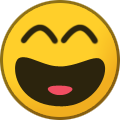-
Posts
468 -
Joined
-
Last visited
-
Days Won
8
Content Type
Profiles
Forums
Blogs
News
Store
Everything posted by Spear and Fang
-
Absolutely. Pretty much anything is possible. I'd consider the crafting grid, firepit, quern, and barrel to be four examples of custom crafting, and much of the C# source code for them is at your disposal. Probably all in the vssurvivalmod repository here: https://github.com/anegostudios. You might have to search a bit to track them down. The assets (.json files and images) associated with that code ships with the game of course.
-
Did you write the patch yourself, or use modmaker.exe to automatically generate it for you? If you wrote it, you might give ModMaker 3000™ a try. If nothing else, it might provide a clue as to why your patch is not working. The executable ships with the game and is sitting in the same folder as the game's executable. https://wiki.vintagestory.at/index.php?title=Modding:JSON_Patching
- 1 reply
-
- 1
-

-

Mod Request, chains and ropes
Spear and Fang replied to Maisa Kuutonen's topic in [Legacy] Mods & Mod Development
I'm not terribly interested in doing this (just too many mods on the go), but I've got lots of code posted that might help someone else. The most relevant bit is here: https://github.com/SpearAndFang/primitive-survival/blob/master/PrimitiveSurvival/PrimitiveSurvival/ModSystem/item/itemcordage.cs- 1 reply
-
- 1
-

-

no animals were harmed Primitive Survival
Spear and Fang replied to Spear and Fang's topic in Mod Releases
In single player, you *could* edit your modconfig file (it talks all about that near the end of the original post). It won't increase your chance of catching that particular relic, but you could increase catch rates/frequency in general. You're looking to increase WeirTrapCatchPercent and/or decrease WeirTrapUpdateMinutes. Ice shouldn't be an issue - if you're getting other relics/statues, it's just a matter of time. -
Bring me a bucket!
-
Heyo! I built the shader (that eyeball shader effect) for Gox's most excellent Zoommod. https://mods.vintagestory.at/show/mod/233 (It's not in the video, you'd have to install the mod to see it in action). Anyways, if you'd like to implement the same sort of thing (but circular) in your mod, you're more than welcome to that code.
-

no animals were harmed Primitive Survival
Spear and Fang replied to Spear and Fang's topic in Mod Releases
Perfect, thank you! Just to add to that, a fillet is basically the same as a piece of meat, so most everything related to cooking it is vanilla game mechanics, not the mod itself. -

no animals were harmed Primitive Survival
Spear and Fang replied to Spear and Fang's topic in Mod Releases
I feel like I woulld need at least one more person to report something similar before I'd even consider it a fixable issue (or an issue with the mod itself). People are playing with so many unique setups. I'm still seeing bug reports of people losing items even in vanilla. Has it happened to you several times? Or better yet, can you recreate it? -

no animals were harmed Primitive Survival
Spear and Fang replied to Spear and Fang's topic in Mod Releases
I wonder if that was a case of the fillet turning to rot during the cooking process (the expiration process begins the moment that they're on a hook or in a trap, not when you first pick them up), or if you're playing on a server, just one of many hiccups that can occur. If it's easily re-creatable, I can surely track it down. If you logout of the game and back in and it reappears, I would say it's definitely a server/client hiccup. -

no animals were harmed Primitive Survival
Spear and Fang replied to Spear and Fang's topic in Mod Releases
Aww heck, I'm out of excuses. I guess I'm just going to have to fix it. -

no animals were harmed Primitive Survival
Spear and Fang replied to Spear and Fang's topic in Mod Releases
So Tyron disabled that wind pushing mechanism by default, and I see that TechRabbit posted this recently: "Need people to test wind pushing", which makes me think that it's turned on (you're on his server, correct?). If so, and wind pushing is enabled, that's going to further complicate things, as I'm assuming that that was turned off by default for a reason. -

no animals were harmed Primitive Survival
Spear and Fang replied to Spear and Fang's topic in Mod Releases
Seems unlikely to be my mod - That error message is referring to the vanilla survival mod (aka the game itself), not Primitive Survival. -

no animals were harmed Primitive Survival
Spear and Fang replied to Spear and Fang's topic in Mod Releases
One more thing that came to mind - if you wouldn't mind - I'm assuming that you have a primitivesurvival.json file in your VintageStoryData\ModConfig folder. Could you find "RaftWaterSpeedModifier": 0.2, and change it to like 0.6 to see if it affects your player in particular? It was my understanding that those settings are all retrieved from the server and that changing it client side has no effect, but I'd sure like to confirm that. You'll have to exit the game and restart after making that change of course. Thanks for the info btw. -

no animals were harmed Primitive Survival
Spear and Fang replied to Spear and Fang's topic in Mod Releases
Hmmm...could it be related to what the person is wearing? Or XSkills, does that mod muck with movement speed? Nobodies using that new movement mod I suspect. I had some people with very different computers test the speed a while back, and it doesn't appear to be machine specific (they both had exactly the same raft speed). On a related note, something dramatic changed with one of the vanilla pre-releases, which prompted me turn the raft speed way down...in hindsight, I believe it was associated with that wind affecting players change, but I'm just not sure... -

no animals were harmed Primitive Survival
Spear and Fang replied to Spear and Fang's topic in Mod Releases
Can you confirm that that wind affecting players mechanism is disabled for everyone before I dig deeper? I think it was disabled by default in the latest release. -

Mod Request: Hang-Gliders
Spear and Fang replied to EreticKB's topic in [Legacy] Mods & Mod Development
Jakecool's "Useful Stuff" mod has one fyi -

no animals were harmed Primitive Survival
Spear and Fang replied to Spear and Fang's topic in Mod Releases
Yes, my bad. Sorry! When I was doing some final testing of slippery fish on a trotline/limb line, I had it set to 100% slippery. And I forgot to change it back. I'll post a new release shortly. And....posted v2.6.2 on the ModDB. -

no animals were harmed Primitive Survival
Spear and Fang replied to Spear and Fang's topic in Mod Releases
I have a theory: The Google execs are trying to slow down Bezos' profits so that they can get into space before him. -

no animals were harmed Primitive Survival
Spear and Fang replied to Spear and Fang's topic in Mod Releases
@Pamela Wild Yeah I commented on that right next to the download. It's not my mod, it's EVERY mod on the forums, and it's intermittent. Maybe use a different browser like Firefox or Edge, or wait a while. This exact same thing happened a few days ago and I reported it to Tyron. He started an investigation but I don't think he could figure out what was going on. I mean, it *looks* like Chrome security is just getting beefier, but I could be wrong. The forum host (Amazon aws) doesn't have a great track record security-wise, so it could be related to that. -

no animals were harmed Primitive Survival
Spear and Fang replied to Spear and Fang's topic in Mod Releases
Bump: See original post for download. Version 2.6.1 Updates - testing performed under v1.15.0-pre.12 (unstable) Tweak: Minor change to slippery fish to hopefully make it more predictable (spawnitementity) Fix: Cooking fish eggs death loop fixed - Once again, many thanks @Lisabet -

no animals were harmed Primitive Survival
Spear and Fang replied to Spear and Fang's topic in Mod Releases
Thanks again Lisabet. With all of your hard work, you should be given the "official VS bug finder" title! Most of my testing was done on pre10 and earlier versions, so I'm beginning to think that there was a serious change in pre12. I'll test tonight and see what happens. -

no animals were harmed Primitive Survival
Spear and Fang replied to Spear and Fang's topic in Mod Releases
You downloaded Primitive Survival v2.5.6, left it zipped, and placed it in your Vintagestorydata/mods folder, correct? Your logs\server-main.txt probably says why it's not loading, so if I could get a look at that file... -

no animals were harmed Primitive Survival
Spear and Fang replied to Spear and Fang's topic in Mod Releases
Thanks for the report! I'll see if I can recreate that and sort it out. -

no animals were harmed Primitive Survival
Spear and Fang replied to Spear and Fang's topic in Mod Releases
New version. Bump! See original post for more info. New: Switched lure, hook, and spike plate molds to the 1.15 pit kiln method New: Added chisel -> metal bits grid recipes for hooks, lures, and bed-o-nails (but not metal bucket handles or metal buckets). New: Added new wood types to raft recipe New: Common configuration file ..\VintagestoryData\ModConfig\primitivesurvival.json to configure raft speed, prevent altars from dropping gold, customize traps and fishing, and more - thanks @Tech_Rabbit @Quixjote New: Fish chunk depletion/repletion, thanks @goxmeor New: Filleting fish sometimes drops fish eggs, either raw or ovulated. They can be eaten raw, cooked, or salted to make caviar. Ovulated eggs can be thrown into water to replete fish stocks in that chunk. New: Slippery fish are back, but a lot less slippery. If they land in water, they will immediately escape and replete the chunk. New: Fish can be thrown in water to replete the chunk. Might make sense for smaller fish (release and catch something bigger). New: Fish eggs can be used as bait. New: Decreased default raft speed New: Polish translation courtesy of @qexow New: Refactored code/leveraged Capsup's VS Mod Template: https://gitlab.com/vsmods-public/foundation/vsmodtemplate - - Thanks @Capsup New: Right click pick up raft - thanks @Papa Cheddar New: fish fillets as bait for traps and fishing - thanks @Ketrai New: more sound effects for fish traps and raft New: Added blood block/portion - creative only item for now, intended for worldgen New: Bald cypress, Larch, Redwood, Ebony, Walnut, Purpleheart wood lantern Variants Fixed: Bug in German language file - thanks @Kiava Fixed: Raft not always reverting to default orientation (raft-north) when you break it - Thanks @goxmeor Fixed: changed POI on pit traps like I did to snares/deadfalls to eliminate the farm life conflict - thanks @Thranos Fixed: Reworked lantern recipe so handbook links would function correctly Fixed: fishing hooks and lures dont smelt back into the original materials but some sub labeled material... (and wont stack with actual metal) - thanks @Tech_Rabbit. Note: This does not apply to the 1.15 releases at all (because of metal bits). Tweak: Added a couple of new configurable behaviors to traps (bait stolen and tripped) to make them less effective (if that's desirable) - thanks @Thalius Tweak: Made it so butterflies can not trip deadfalls, snares, and pit traps Tweak: Made deadfall and snare traps easier to tear down Tweak: Removed Nails and Spikes and everything related to those unused blocks Tweak: Chunk system not unloading the fishing trap block entities correctly - fixed MAYBE? - thanks @Capsup Tweak: Different fish stack sizes - catfish = 16, bass,bluegill,mutated = 64, the rest = 32. Thanks @l33tmaan Tweak: Double the monkey bridge recipe output (yet again) - thanks @Quixjote Tweak: Reworked fillets/fish jerky because fillet satiety in meals too low, fish jerky satiety too low - thanks @l33tmaan, others Tweak: Changed mold descriptions to like Raw blah blah instead of blah blah (Raw) as per game molds -
New version. Bump!