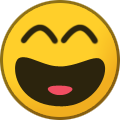-
Posts
279 -
Joined
-
Days Won
7
Content Type
Profiles
Forums
Blogs
News
Store
Everything posted by Rhyagelle
-

Vintage Story impressions after about one month of playing
Rhyagelle replied to Viceroy77's topic in Discussion
It's definitely a problem in multiplayer, especially if the server has 3-5 active people on it. And they know what they are doing. I always maintain that games like this, should offer a command to reset/respawn ore to accommodate it, because otherwise, MP serves to be a place of a few and veterans. It's not a place for newbies. -
Time to download some more updates! lol
-
Open up a support ticket or even @ those who can help.
-
The performance is really good on this update! Incredible! I hate playing games with low draw distance, so being able to crank it here a bit more is like gold to me.
-
These updates are so insane! Fruit trees at last! I'm so excited! I can't wait to get back and download this. Gonna be so fuuuuuuuuuun!
-

server New Aura Fury 1.19.x Riverlands PVE Server: discord.gg/aurafury
Rhyagelle replied to EconBrony's topic in Multiplayer
I feel like this has probably not changed, but has the world been reset recently?- 213 replies
-
- multiplayer
- pve
-
(and 5 more)
Tagged with:
-
Looking forward to testing this one out. Love to see so many fixes.
-
That would require an insane amount of materials and ruining the aesthetic of your area, though. I was thinking more along the lines of a singular item or as soon as you claim land or something, the spawn just eradicates.
-
Instead of patching it out, they could develop an item that will control the spawn point. It could function sort of like how the candles do for monsters in Minecraft, or make it so if you build within x distance of a spawn, it destroys the infinite spawn.
-
And to think we just got an update. lol thanks for the patch, gonna download it now! I always appreciate when something for performance is updated. Always love more performance!
-
Thank you for yet another update!
- 1 reply
-
- 1
-

-
Thank you for all your hard effort, this game is one of my favorites and I'm very happy to see it constantly getting attention!
-
Nice, thanks for the awesome update guys! I didn't expect to like the cave art stuff as much as I am liking it, so thanks for that too!
-
Thanks, sounds cool!
-
Neat! But what does this mean exactly? Does that mean there are new versions of them coming out to replace them?
-
EDIT Oh! I just looked at the road map and apparently fish and oceans are actually coming, as well as villagers! Well, time to scratch a few off my list as "coming". https://www.vintagestory.at/roadmap.html/ All of that would be insanely cool, actually. If you could wander into a cave and accidentally walk into a pack of sleeping wolves! Or you catch bandits raiding another camp or something. lol That would add such depth to the world, but I didn't reach so far with the suggestion because I felt like, at the very least, your farm and its live stock should operate in a cleaner, non-wild manner than the wild itself, since you see it far more and have to work around it into your base. Everything else just seems like a pipe dream of complications. I do not have much of any coding experiencing besides some time dabbling in Ruby, but I can imagine going about that stuff must be incredibly difficult.
-
In an effort to better explain my prior suggestions and make it easier to read, I'll repost them with some new ones, as well. All suggestions added/resolved will be marked green, others that are incoming/intended will be marked orange and others that have not, will remain regularly bolded. Volcanoes; The basalt regions especially could benefit greatly from this, but an occasional volcanoes here or there could really spice of adventuring. They could be very rare, too. If there's a demand to have every suggestion need a reason though, I cannot provide one other than it would be incredibly cool to find them and potentially build around them and flowing rivers of lava. However, a good reason for them could be maybe have it so more zinc or lead (etc) appears around them, or under them? It could also be incredibly dangerous to mine out, as pockets of lava could be your ultimate doom. Rivers / Oceans; The giant lakes are really cool, but I think it would greatly help with the world generation to break them apart with actual oceans and have rivers run off into, at the very least, the larger lakes. Again, hard to pin point an actual "demand" for it other than it would be a good change to the world, but if there needed to be one, perhaps have it so larger animals often retreat to rivers or lake shores to "drink", allowing players a better hunting opportunity or herding opportunity. If a thirst system is ever introduced, you could also make fresh-water and salt-water, with the later being harmful to drink but great for maybe other needs. Fishing / Aquatic Life; The lakes/waters are just very dead right now, and there's really no need for them if they provide nothing for the player. There could be some fish swimming in the water to add some flavor to it, and if possible, an actual fishing mechanic and other fishing mechanics. This could provide an additional food source for the player. A way to then dry or pickle the fish could be another mechanic. Bird Life; The forests and meadows etc are relatively dead. We now have butterflies, but it would go miles if there were birds that flew away at approach or hung out in the trees. Maybe add vultures that pick at the bones we see across deserts? Killing birds could be an additional method of feather obtainment, or decorative ingredients perhaps for attire. Non-Animal Hostiles; Additional threats would bring more danger to the world and players to watch out for. In this regard, I mean perhaps something like roaming bandits or more alien-technological enemies like the drifters? Something that flies, maybe, so that bows have an even better usage beyond hunting or shooting off the walls at drifters etc. There could even be under-water variants of the drifters, that are specific to water. Villages; We already have traders. I know the world is supposed to be relatively "abandoned", but villages could be incredibly rare and not very big. They could offer the opportunity for further trade, or for hunting non-animal enemies (perhaps monsters are attracted more to larger communities). Almost like the last few pockets of "humanity", potentially finally dying out to the drifter/monster threat. Slab-on-slab Construction; Right now, if you place a slab on a slab, an unsightly gap appears. Slab on slab has its uses in building. An amendment to this, if possible, could greatly increase the building potential of the players. Rugs / Carpets / Decorative Blocks This was actually recently updated, and far better than I originally suggested. I will mark this as "ADDED". More Wall Blocks This was also recently added via the latest update, but this is really a continuous requests, as more building blocks can never be enough. Things like hearths, stone fire pits etc etc. Newer suggestions are as follows: Under-water Building; The ability to make underwater buildings. Right now, if anything gets placed in the water that doesn't directly replace the block (such as dirt, wood etc), it is like the water surrounds a force field, rather than actually touch the object. Altering this could allow players to build under-water bases. There is no other "reason" for this suggestion other than that, though, well...unless you count generation placing stones/items in water and it's creating a force field around them. Animal Housing; Adding pens or stables etc for animals could provide a cleaner look at husbandry, and could serve as sort of a "sleep" area for the animals. For example, placing down the hen box should convince chickens to rest there when tired or at night. The same could be applied to pigs or goats etc via perhaps a new hay block or something. This way, all animals herd back to a safe, nice looking area at night. They shouldn't behave like wild animals and lie about anywhere at night. More Doors and Door types; Adding other colored doors or other designs for doors would be awesome, as well as trap doors. Asides from appeal for additional colors for regular doors, the benefit of a trap door or other types is for more versatile building themes having components to work with. Such as a castle using the trap door. Horses / Donkeys / etc; I wouldn't say this one is a very high priority suggestion, but if you want to travel long distances (I'm talking huge) perhaps to visit friends or something, an animal like a horse or maybe a pack mule for storage, could come in handy. Temporal Stability Specific Items; Perhaps we could have an item that wards off permanent instability in regions, and by that, I mean an item you could build--of course, make it difficult to make--that would allow you to build in an "unsafe" area by either completely warding off (less preferred) temporal stability OR shifts it to a normalized temporal instability, such as whatever the server is set to (this is the preferable solution in my opinion). Light Sources; It would be handy, not just for building/aesthetics, to have more sources we can build for light. The wall brazier things cannot be crafted, they can only be traded for or found in dungeons, that's fine, but how about a more primitive solution? That's it for now. Hopefully this is easier for the moderators to read and potentially for the developer team, too. Thanks for all your hard work guys, this game is great! That's basically what suggestions are.
-
It will come eventually. There are more pressing features than some aesthetic animal generation. I'd wager they'll start adding stuff like that after they have the core features all tucked away.
-
How did I not see this?! This looks incredible, I'm so stoked! Those non-block roof blocks! And the new interior decorating blocks not replacing the base material is ! >New crafting mechanic: Pit kilns. Will replace firing of clay products in firepits (WIP) I do hope this will be a togglable option for servers, but if it isn't, it's not entirely a bummer.
-
You should consult your ISP. This typically means that the device you have is either not configured for it at all or it just needs some meddling about from their end. Either way, contacting them and explaining what you are trying to do will give you your answer. If they say your router or modem supports it, they can walk you through it or do so themselves. If they say it doesn't, you have 2 options. 1) get a new one that does or 2) "temp" solve it with a program like Parsec (probably the EASIEST of these methods), ZeroTier or Hamachi, but as stated about, bulky (with the sole exception of Parsec). The second solution will require you opening the programs and setting it up every time you want to make it go online, so the first solution is better but obviously not for everyone (budget etc). I would 100% recommend talking to your ISP before anything. It could be a simple setting they can adjust on their end.
-
There are already caves inside of mountains. Some are exposed to the surfaces, others are just below or behind some rocks/dirt.
-
Your card holder probably doesn't think the site is legit. You can try to buy it from Humblebundle. If the issue persists, it is most likely on your end. https://www.humblebundle.com/store/vintage-story?
-

How to add mods to a game?
Rhyagelle replied to Devin Bauer's topic in [Legacy] Mods & Mod Development
Yay! Happy it worked, enjoy the mods! -

How to add mods to a game?
Rhyagelle replied to Devin Bauer's topic in [Legacy] Mods & Mod Development
I have to put mods in the install directory where those files are located (essentials etc), not the one that opens when you click "Open Mods Folder", because that way never works for me. It's really strange. Have you tried that way yet? I've seen people say in game they needed to put them in BOTH folders for it to work, so that may help as well.